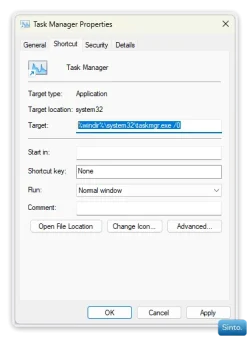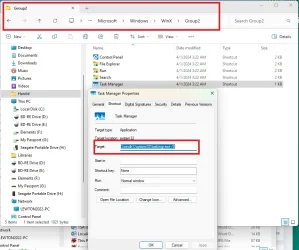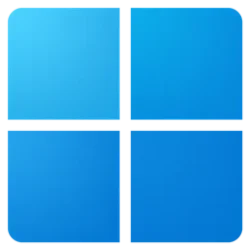- Local time
- 3:37 PM
- Posts
- 3,343
- OS
- Windows 11 Pro
1) delete the task manager shortcut from your appdata group(whatever number) folder
2) restart explorer or log out/in
3) check winx menu and task manager should be gone
4) once its no longer in the list, run winx editor app and reset it to default again. that will create a new shortcut completely.
if that doesnt work, you can run a repair install of windows, so as to not lose anything

 www.elevenforum.com
www.elevenforum.com
2) restart explorer or log out/in
3) check winx menu and task manager should be gone
4) once its no longer in the list, run winx editor app and reset it to default again. that will create a new shortcut completely.
if that doesnt work, you can run a repair install of windows, so as to not lose anything
Repair Install Windows 11 with an In-place Upgrade
This tutorial will show you how to do a repair install of Windows 11 by performing an in-place upgrade without losing anything. If you need to repair or create a new recovery partition or having problems with the Windows 11 operating system on your PC, and the usual solutions will not fix it...
 www.elevenforum.com
www.elevenforum.com
My Computer
System One
-
- OS
- Windows 11 Pro