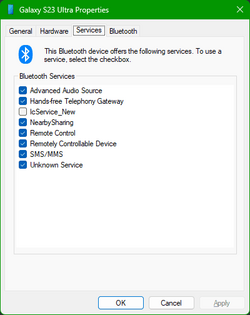I was installing driver software for my Huion H610 Pro graphics tablet when I noticed something odd in my Device Mangler...
"AMA SPP Server"
"Flow"
"MAP SMS/MMS"
What are these? They don't appear to have drivers associated to them when I look at their properties.

Windows 11 Pro 64bit version 22H2 OS Build 22616.1.
"AMA SPP Server"
"Flow"
"MAP SMS/MMS"
What are these? They don't appear to have drivers associated to them when I look at their properties.

Windows 11 Pro 64bit version 22H2 OS Build 22616.1.
- Windows Build/Version
- Windows 11 Pro 64bit version 22H2 OS Build 22616.1.
My Computer
System One
-
- OS
- Windows 11 / Linux Mint
- Computer type
- PC/Desktop
- Manufacturer/Model
- C.S.D.
- CPU
- i9-12900k
- Motherboard
- Gigabyte Z690 UD AX DDR4
- Memory
- 32 GB DDR4
- Graphics Card(s)
- Strix RTX 3060
- Sound Card
- Onboard
- Monitor(s) Displays
- LG QNED75URA 43" TV
- Screen Resolution
- 3840x2160
- Hard Drives
- One 1tb M.2 for Windows, one 500gb M.2 for Linux, and a 8 TB HDD for data
- PSU
- 850 watt
- Case
- Cougar
- Cooling
- upHere D6SEC CPU Cooler
- Keyboard
- Cherry Stream wireless
- Mouse
- iClever MD172
- Internet Speed
- 1Gbit/100mb
- Browser
- Edge
- Antivirus
- Microsoft
- Other Info
- Bluray optical writer drive