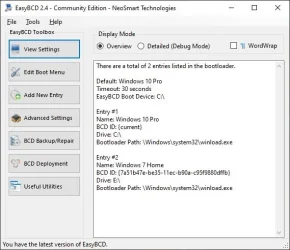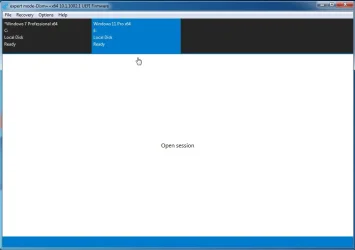gundobaldo66
Member
- Local time
- 11:26 AM
- Posts
- 62
- OS
- windows 11 Pro
I am on Windows 11 Home .
Currently I have three Windows 11 OS installed as follows :
Disk 1 GPT SATA drive 951 GB : Windows 11 Home on partition E:\
Disk 2 : GPT SSD drive : Windows 11 on partition C:\ and a 2nd Windows 11 on Partition H:\
The boot Partition is C:\ on Disk 2.
I’d like to be able to boot from the other 2 OS, because they contain data I want to retrieve, but I am unable to access them from the multi boot start up menu. I can only boot from C:\ on Disk 2.
I get a message that the other OS 's need to be repaired I can't understand why. Each disk has a system partition, which should allow to boot the OS .
How can I go about it?
Thanks
Ittiandro
Currently I have three Windows 11 OS installed as follows :
Disk 1 GPT SATA drive 951 GB : Windows 11 Home on partition E:\
Disk 2 : GPT SSD drive : Windows 11 on partition C:\ and a 2nd Windows 11 on Partition H:\
The boot Partition is C:\ on Disk 2.
I’d like to be able to boot from the other 2 OS, because they contain data I want to retrieve, but I am unable to access them from the multi boot start up menu. I can only boot from C:\ on Disk 2.
I get a message that the other OS 's need to be repaired I can't understand why. Each disk has a system partition, which should allow to boot the OS .
How can I go about it?
Thanks
Ittiandro
My Computer
System One
-
- OS
- windows 11 Pro
- Computer type
- PC/Desktop
- Manufacturer/Model
- Dell Optiplex 3000
- CPU
- 12 Gen Intel core i5-12500 3,00 Ghz
- Memory
- 16 GB