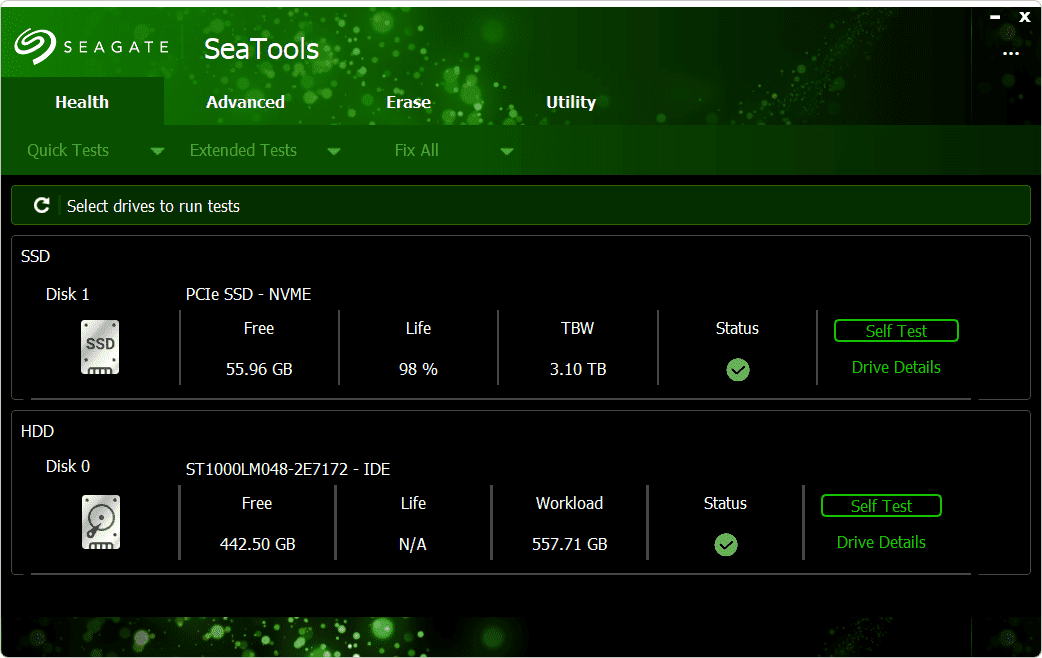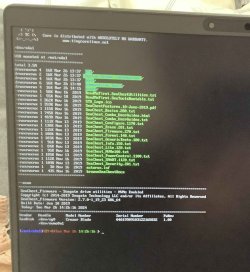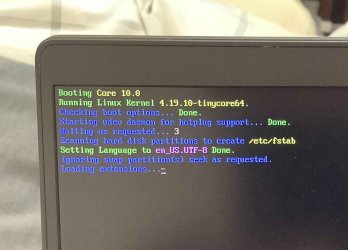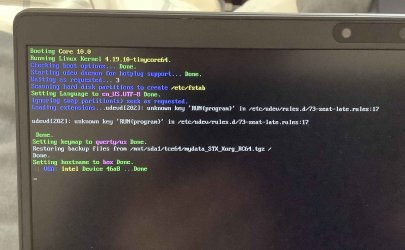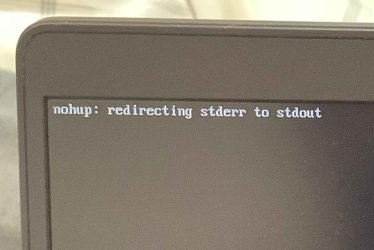- Local time
- 10:26 AM
- Posts
- 148
- OS
- Windows 11
I've been having trouble running SeaGate's "SeaTools Bootable". The first problem was that the "Secure Boot" BIOS setting was preventing it from running, but this thread helped me figure that part out. I can now get into the programme, it seems, but I'm not met with anything that looks like it matches with the software's instructions.
To be clear, this is the SeaTools download I'm using.
https://www.seagate.com/content/dam...es/seatools/USBbootSetup-SeaToolsBootable.zip
The user glasskuter recommended that version to me in this thread (theirs is the first reply in that thread). Manually searching for "SeaTools Bootable" brings me to this SeaGate download-page, but the download available on that page appears to be identical to that linked just above.
Here's an imgur link which has a series of pictures of my screen as I move-through the boot-up sequence of the USB-Drive. Sorry that the images are not very clear, if you need me to I can re-format them to make them clearer and then re-post them.
Picture 1 shows my "Boot Configuration" screen in my BIOS. Note that I turned "Secure Boot" off after taking that picture.
Picture 3 (it should be the second in order, I know, sorry) shows the menu-screen I'm greeted with after booting up the USB-Drive.
Picture 2 (again, this should be the third in order, sorry) is what is presented to me if I choose the rightmost option of the menu seen in picture 3. The title of the option is something like "SeaGate Command-Line Tools".
Picures 4-7 show the sequence it presents to me if I choose either the leftmost option or the central option of the menu seen in picture 3--both of those two options seem to run exactly the same sequence. The title of the leftmost option is "Boot SeaTools X", and I think the title of the central option is just "Boot SeaTools". Pressing enter at picture 7 just adds a new line with the current time and date.
Picture 8 is what it shows when I use "Ctrl+Alt+Del" to shut the PC down when at the screen of picture 7.
To be clear, this is the SeaTools download I'm using.
https://www.seagate.com/content/dam...es/seatools/USBbootSetup-SeaToolsBootable.zip
The user glasskuter recommended that version to me in this thread (theirs is the first reply in that thread). Manually searching for "SeaTools Bootable" brings me to this SeaGate download-page, but the download available on that page appears to be identical to that linked just above.
Here's an imgur link which has a series of pictures of my screen as I move-through the boot-up sequence of the USB-Drive. Sorry that the images are not very clear, if you need me to I can re-format them to make them clearer and then re-post them.
Picture 1 shows my "Boot Configuration" screen in my BIOS. Note that I turned "Secure Boot" off after taking that picture.
Picture 3 (it should be the second in order, I know, sorry) shows the menu-screen I'm greeted with after booting up the USB-Drive.
Picture 2 (again, this should be the third in order, sorry) is what is presented to me if I choose the rightmost option of the menu seen in picture 3. The title of the option is something like "SeaGate Command-Line Tools".
Picures 4-7 show the sequence it presents to me if I choose either the leftmost option or the central option of the menu seen in picture 3--both of those two options seem to run exactly the same sequence. The title of the leftmost option is "Boot SeaTools X", and I think the title of the central option is just "Boot SeaTools". Pressing enter at picture 7 just adds a new line with the current time and date.
Picture 8 is what it shows when I use "Ctrl+Alt+Del" to shut the PC down when at the screen of picture 7.
- Windows Build/Version
- W11 23H2
My Computer
System One
-
- OS
- Windows 11
- Computer type
- Laptop
- Manufacturer/Model
- Dell Latitude 7430