- Local time
- 11:34 PM
- Posts
- 455
- OS
- Windows 11 - Updated automatically
I am trying to setup Outlook 365 on my laptop. Laptop hasn't been used for some time so I cleaned it up first and reinstalled Windows 11 and then Office 365. However when I try and run Outlook I get the attached error message. The problem is that there doesn't appear to be any way round this.
Clicking on OK simply shuts the error message and Outlook.
I assume I need to find the indicated file but where is it. I have searched fro it on my PC (where everything works fine) but can't find it.
I had hoped that the reinstall of Office 365 (& Outlook) on the laptop would have given me a clean slate where I could setup my email details and it would get things going automatically as it usually does when setting up a new account.
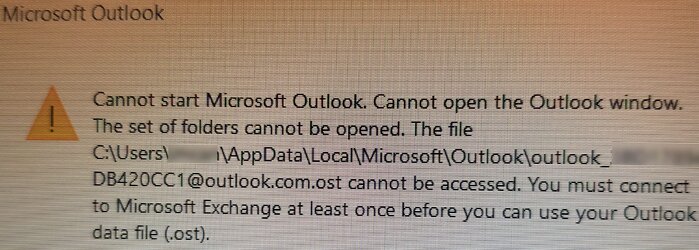
Clicking on OK simply shuts the error message and Outlook.
I assume I need to find the indicated file but where is it. I have searched fro it on my PC (where everything works fine) but can't find it.
I had hoped that the reinstall of Office 365 (& Outlook) on the laptop would have given me a clean slate where I could setup my email details and it would get things going automatically as it usually does when setting up a new account.
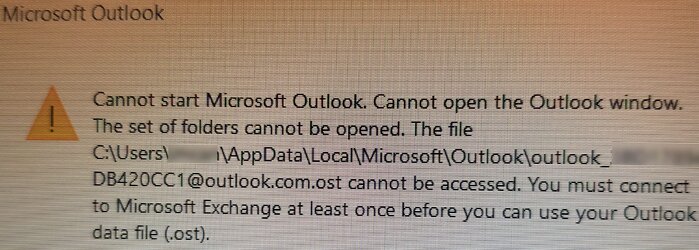
My Computer
System One
-
- OS
- Windows 11 - Updated automatically
- Computer type
- PC/Desktop
- Manufacturer/Model
- Updated Chillblast
- CPU
- Intel i7 12700K Twelve Core 3.6Ghz
- Motherboard
- MSI PRO Z690-A DDR4 Motherboard
- Memory
- Corsair 32Gb Vengeance RAM
- Cooling
- Air cooled
- Internet Speed
- 72Mb down, 18Mb up
- Browser
- Chrome
- Antivirus
- Avast





