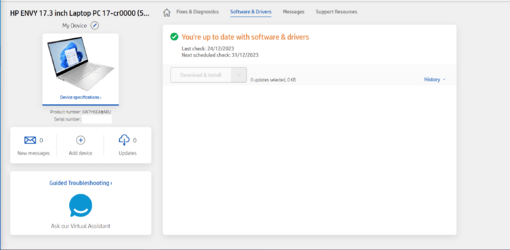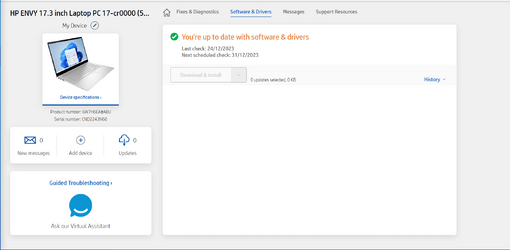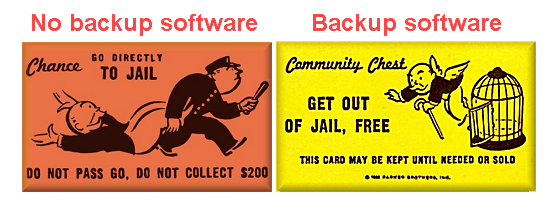Hello again,
Thank you very much for your instructions! :)
Here are the results.
First, I've run DISM
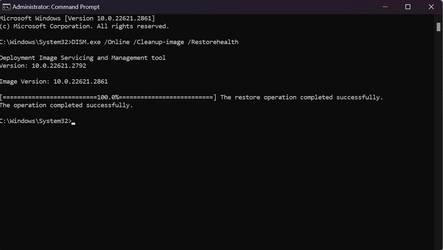
Then, I have run SFC
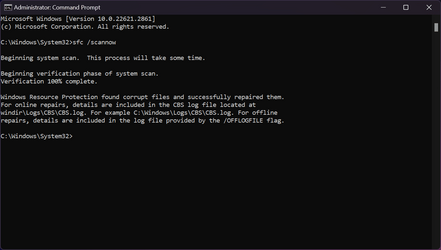
Then I've rebooted my laptop and opened the Reliability Monitor:
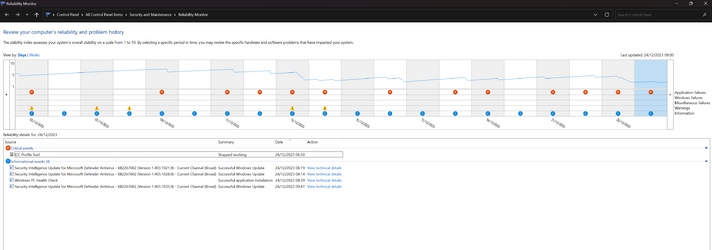
What do you advise me to do next?
Thank you :)
PS: I've also downloaded the PC Health Check App but it only told me that my laptop is compatible with Windows 11, which I am already using. I didn't find any tests to run from this App
Thank you very much for your instructions! :)
Here are the results.
First, I've run DISM
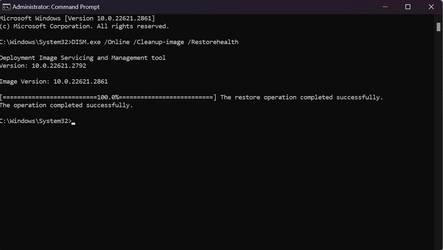
Then, I have run SFC
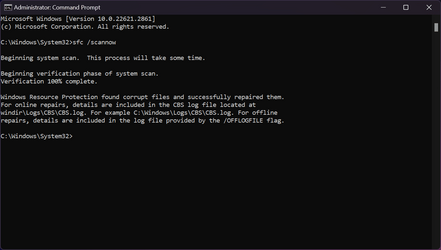
Then I've rebooted my laptop and opened the Reliability Monitor:
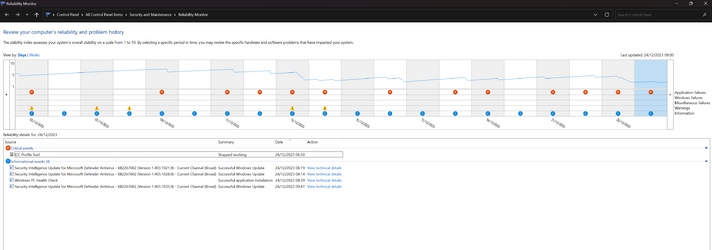
What do you advise me to do next?
Thank you :)
PS: I've also downloaded the PC Health Check App but it only told me that my laptop is compatible with Windows 11, which I am already using. I didn't find any tests to run from this App
My Computer
System One
-
- OS
- Windows 11 Home
- Computer type
- Laptop
- Manufacturer/Model
- HP Envy 17
- CPU
- Intel Core i7 1260P
- Motherboard
- Intel Integrated SoC
- Memory
- 32 GB
- Graphics Card(s)
- Intel Iris Xᵉ Graphics
- Sound Card
- Realtek Audio
- Monitor(s) Displays
- 17" 4K UHD IPS
- Screen Resolution
- 3840 x 2160
- Hard Drives
- 1 TB PCIe NVMe
- Internet Speed
- 1 Gbit / 100 Mbps
- Browser
- MS Edge