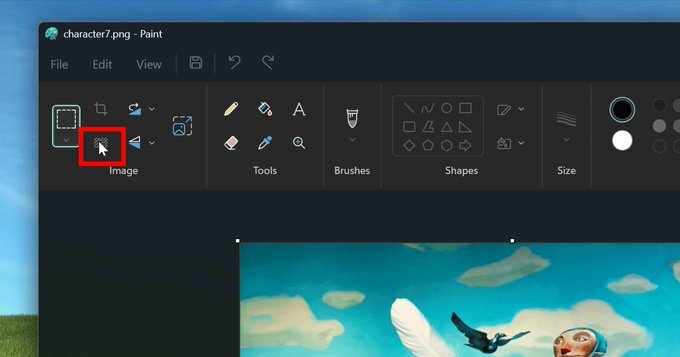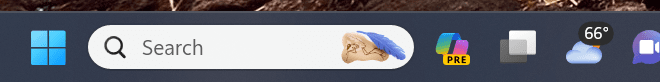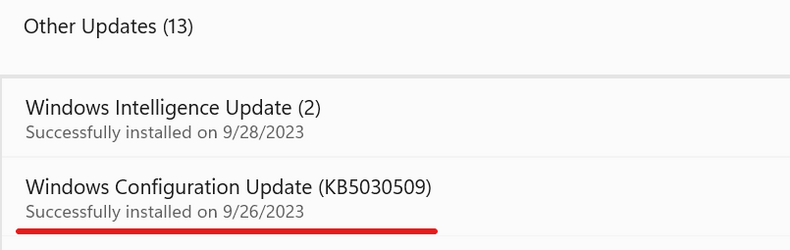Hi (and thanks) to whoever reads this (and responds). I am on Windows 11 (Build 22621.2361; still named 22H2). I am up-to-date with Windows Update, and live in North America. I am still not seeing Windows Copilot, nor am I seeing any changes in Paint (after having heard about the new AI capabilities and layers). I do see the new settings window (not a fan of how they put the Microsoft 365 thing front and center, though). I am using a local account. No Microsoft account. I don't understand why I'm not seeing the new Windows Copilot feature. Why is that? I also believe I saw someone else post about how their friend's computer didn't get everything while they (the original poster) got everything. This has got to be the worst update rollout in Microsoft's history.
Quite a bit of confusion going around from what I can see. Help?
Quite a bit of confusion going around from what I can see. Help?
My Computer
System One
-
- OS
- Windows 11