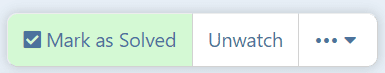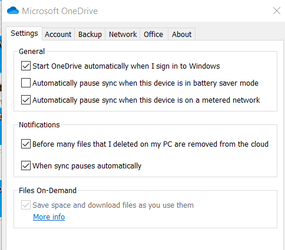I have a OneDrive account and uploaded files from my hard drive there already. Con someone indicate how I might update those files automatically within a specified interval (for example every 6 hrs)?
I have Windows 11 and would rather not have to use a third party app to do it. All help greatly appreciated.
I have Windows 11 and would rather not have to use a third party app to do it. All help greatly appreciated.
My Computer
System One
-
- OS
- Windows 11 Pro
- Computer type
- Laptop
- Manufacturer/Model
- Dell
- CPU
- 11th Gen Intel Core i9-11950H, 24MB Cache, 8 Core
- Memory
- 32 GB, 2x16 GB, DDR4, 3200MHz
- Graphics Card(s)
- Intel UHD Graphics