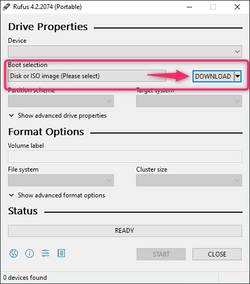- Local time
- 1:11 AM
- Posts
- 5
- OS
- Windows 7 Home Premium 64-bit
Hi TM.Pie Man,
I'm running Windwos 11/Pro/64 on several PC's older than yours. On every one, I installed from a 32GB Flash Drive that was created by Rufus 3.22, where I accepted all the options, like this:
View attachment 66955 TPM GONE, ram requirement GONE, MS account requirement GONE. You wind up with a nice clean OS, which installs easily and runs just GREAT!
I would not tell you this, if I had not done it time after time myself.
Download Rufus 3.22 or later, directly from their parent web site. I doesn't have to install into Windows. It's a Stand Alone program.
Thousands of users have already done this, , , It's not Rocket Science.
I've found that things go easier if you'll put the ISO for Windows on your desktop, where you can easily point to it, in Rufus.
Good Luck,
TM
I now have Rufus 3.22 which runs just fine. Any idea where I obtain the Win 11 ISO file?
Thanks.
My Computer
System One
-
- OS
- Windows 7 Home Premium 64-bit
- Computer type
- PC/Desktop
- Manufacturer/Model
- Acer upgraded 2013 with addition of Asus P8Z77-M mobo and new PSU
- CPU
- Intel Core i5 3470 3.2 GHz
- Motherboard
- Asus P8Z77-M
- Memory
- DDR3 16GB
- Graphics Card(s)
- Intel - on mobo
- Sound Card
- On mobo
- Monitor(s) Displays
- SAmsung Syncmaster T220
- Hard Drives
- Samsung 500GB 860 EV0 - SSD as C-Drive.