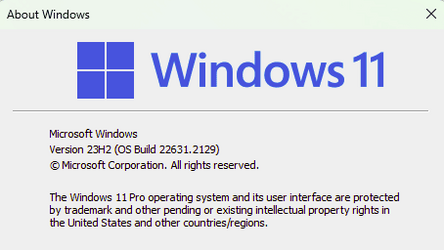Piemanpete
Member
- Local time
- 3:28 AM
- Posts
- 5
- OS
- Windows 7 Home Premium 64-bit
Hello All.
I'm in the UK. chassis of my PC is an Acer machine I bought in about 2009.
My current motherboard is an Asus P8Z77-M from 2013 with 16GB DDR3 RAM and Intel Core i5 3470 CPU running Windows 7 Home Premium 64 - bit. I want to upgrade to Windows 11 but apparently need a TPM. There is a 20-1 TPM header on the motherboard already. Bios is AMI V 2203. My C- Drive is a Samsung 860 Evo 500GB SSD.
Lots of cheap 20-1 TPMs about. mostly on Ebay, but all say they will only work with DDR4 RAM, which isn't much help.
Help and suggestions appreciated.
Thanks.
I'm in the UK. chassis of my PC is an Acer machine I bought in about 2009.
My current motherboard is an Asus P8Z77-M from 2013 with 16GB DDR3 RAM and Intel Core i5 3470 CPU running Windows 7 Home Premium 64 - bit. I want to upgrade to Windows 11 but apparently need a TPM. There is a 20-1 TPM header on the motherboard already. Bios is AMI V 2203. My C- Drive is a Samsung 860 Evo 500GB SSD.
Lots of cheap 20-1 TPMs about. mostly on Ebay, but all say they will only work with DDR4 RAM, which isn't much help.
Help and suggestions appreciated.
Thanks.
My Computer
System One
-
- OS
- Windows 7 Home Premium 64-bit
- Computer type
- PC/Desktop
- Manufacturer/Model
- Acer upgraded 2013 with addition of Asus P8Z77-M mobo and new PSU
- CPU
- Intel Core i5 3470 3.2 GHz
- Motherboard
- Asus P8Z77-M
- Memory
- DDR3 16GB
- Graphics Card(s)
- Intel - on mobo
- Sound Card
- On mobo
- Monitor(s) Displays
- SAmsung Syncmaster T220
- Hard Drives
- Samsung 500GB 860 EV0 - SSD as C-Drive.