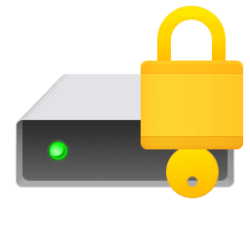donegaljoe
New member
- Local time
- 3:17 PM
- Posts
- 2
- OS
- windows 11
Hi folks,
Just installed windows 11 (clean install) on an old unsupported PC 12 years old, its running well no problems.
I have just noticed that the removable drives (as they are described in windows 10 ,i.e usb ports card reader at font of tower case) are not showing on My Pc in windows 11 but do show up up in disk management in windows 11 and do work nevertheless.
Unknown device is showing in device manager, but just wondering if this is a new feature of windows 11 NOT to show so called removable drives in My Pc?
As they seem to work ok when I insert media I am not too bothered but would like to know if this is a new feature of windows 11?
Many thanks
Joe.
Just installed windows 11 (clean install) on an old unsupported PC 12 years old, its running well no problems.
I have just noticed that the removable drives (as they are described in windows 10 ,i.e usb ports card reader at font of tower case) are not showing on My Pc in windows 11 but do show up up in disk management in windows 11 and do work nevertheless.
Unknown device is showing in device manager, but just wondering if this is a new feature of windows 11 NOT to show so called removable drives in My Pc?
As they seem to work ok when I insert media I am not too bothered but would like to know if this is a new feature of windows 11?
Many thanks
Joe.
My Computer
System One
-
- OS
- windows 11