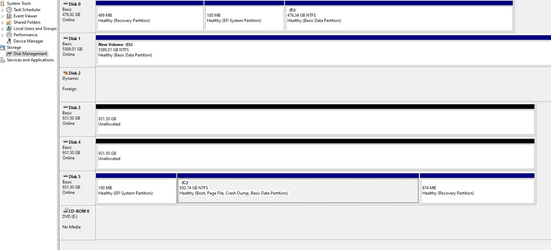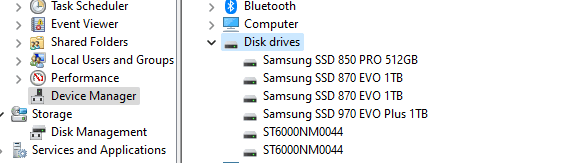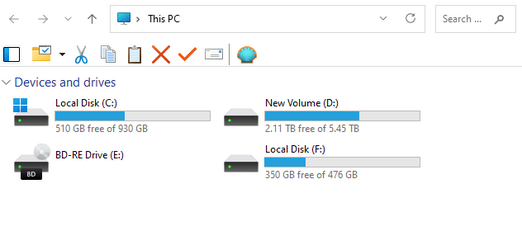JRT10
Member
On a new PC, two Samsung SSD Evo 870 drives don't show in ThisPC.
They also do not show up in Disk Management, even when I scan for drives.
They DO however show up in Device manager under Disk drives.
I think they just need to be formatted, but I can't find a way to do that.
The PC is a Asrock Z690 mobo, Intel i5 12400 CPU, Corsair memory, OS is on a Samsung 1tb 970 Evo Pro m.2 drive.
They also do not show up in Disk Management, even when I scan for drives.
They DO however show up in Device manager under Disk drives.
I think they just need to be formatted, but I can't find a way to do that.
The PC is a Asrock Z690 mobo, Intel i5 12400 CPU, Corsair memory, OS is on a Samsung 1tb 970 Evo Pro m.2 drive.
My Computer
System One
-
- OS
- Windows 11