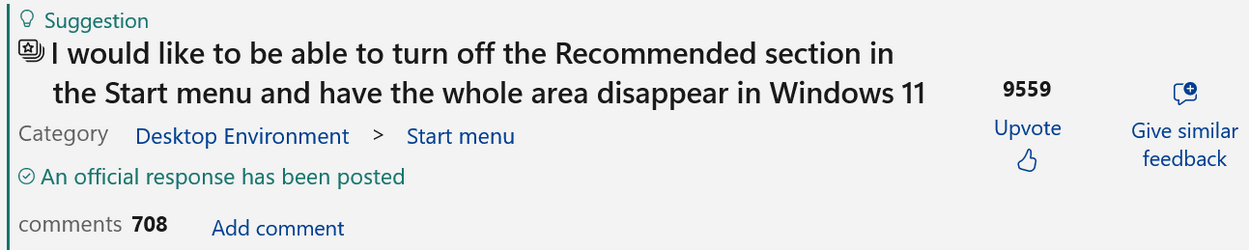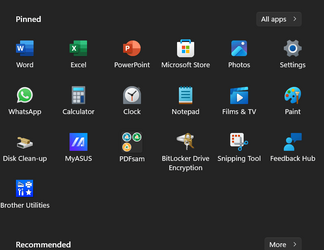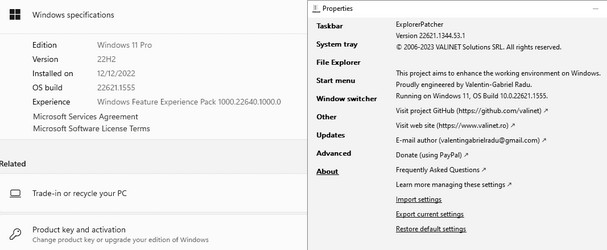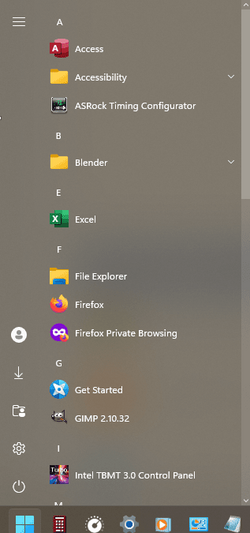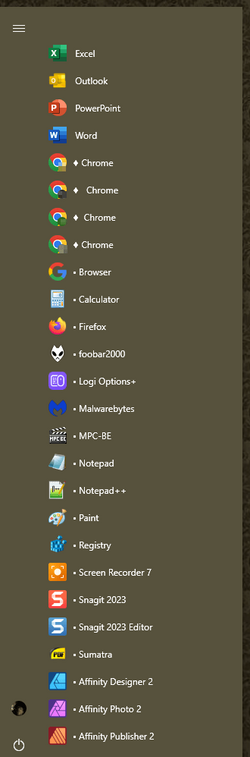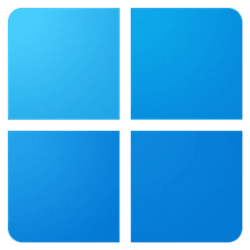Yeah, 12 months ago there was no Canary of course. It worked back then, not tried it since.I was going to try it until I saw it was for the Dev Channel only.
My Computer
System One
-
- OS
- Windows 11 Pro Beta, 11 Dev, W11 Canary
- Computer type
- Laptop
- Manufacturer/Model
- Dell Alienware M15 Ryzen Edition R6
- CPU
- AMD Ryzen™ 9 5900HX
- Memory
- 32GB
- Graphics Card(s)
- NVIDIA® GeForce RTX™ 3070 8GB GDDR6
- Hard Drives
- 1 x Samsung 980 Pro 1TB
1 x Samsung 970 Evo Plus 1TB