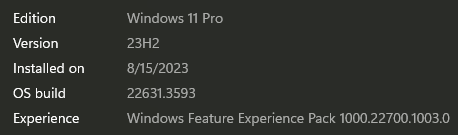Sometimes simply reinstalling the driver doesn't replace all the files and there may be issues if some files are of earlier versions. I remember getting a message that I couldn't upgrade from Windows 10 v1809 to v1903 due to not supported nVidia graphics drivers. I checked my version, it was newer than the required version and could not find the culprit until I checked the individual files in Device Manager. I saw some components were of earlier versions for some reason. I used DDU to completely remove any traces of the nVidia drivers and then reinstalled the same version I had. This did the trick as all individual files were of the same supported version. So when graphics drivers give you issues, it is a good idea to use DDU to completely remove any traces of the current drivers before installing new ones (or the same version, if newer is not available). Needless to say I always prefer official chip manufacturer drivers for best performance and access to all features such as the graphics control panel. If the chip manufacturer drivers don't work properly (unlikely, probably to customization of hardware from the card manufacturer), then I go to the card manufacturer support site. For onboard graphics I go to the motherboard/computer manufacturer support site. If this also doesn't work or it is an obscure brand hard to find drivers (such as the greek Turbo-X brand), I try Windows Update. As a last resort I try third party drivers tool such as Snappy Driver Installer or I google the hardware IDs.