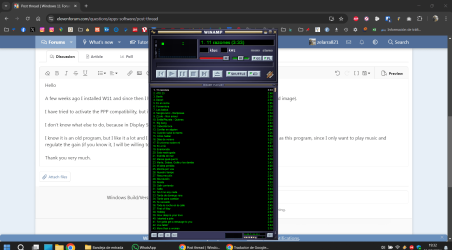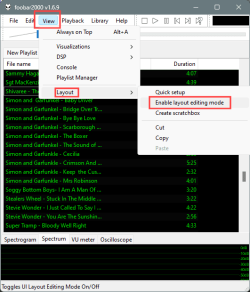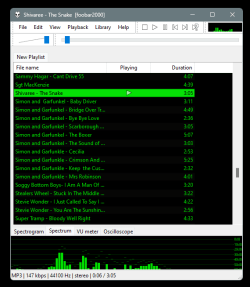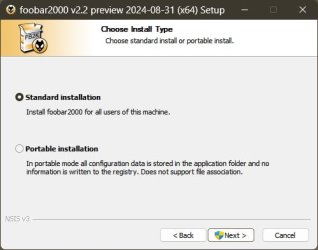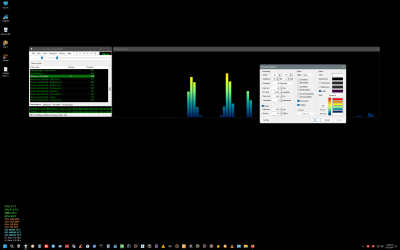- Local time
- 6:48 PM
- Posts
- 102
- OS
- Windows 11 Home 23H2
Hello
A few weeks ago I installed W11 and since then I have problems with a program, which looks very small (attached image).
I have tried to activate the PPP compatibility, but it does not work.
I don't know what else to do, because in Display Settings nothing changes either.
I know it is an old program, but I like it a lot and I would not like to change it, because there is nothing as simple as this program, since I only want to play music and regulate the gain (if you know it, I will be willing to give it a try).
Thank you very much.

A few weeks ago I installed W11 and since then I have problems with a program, which looks very small (attached image).
I have tried to activate the PPP compatibility, but it does not work.
I don't know what else to do, because in Display Settings nothing changes either.
I know it is an old program, but I like it a lot and I would not like to change it, because there is nothing as simple as this program, since I only want to play music and regulate the gain (if you know it, I will be willing to give it a try).
Thank you very much.

- Windows Build/Version
- 23H2
Attachments
My Computer
System One
-
- OS
- Windows 11 Home 23H2
- Computer type
- Laptop
- Manufacturer/Model
- *
- CPU
- *
- Motherboard
- *
- Memory
- *
- Graphics Card(s)
- *
- Sound Card
- *
- Monitor(s) Displays
- *
- Screen Resolution
- *
- Hard Drives
- *
- PSU
- *
- Case
- *
- Cooling
- *
- Keyboard
- *
- Mouse
- *
- Internet Speed
- *
- Browser
- *
- Antivirus
- *
- Other Info
- *