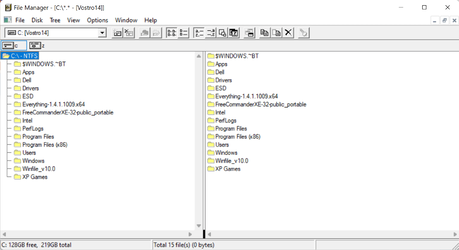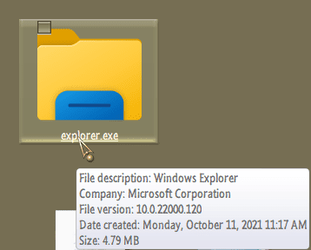IsacImages
Isac
- Local time
- 8:06 AM
- Posts
- 13
- OS
- Windows 11 Pro / 22H2 BUILD: 22621.2428
Multi Commander for me. Windows is way behind in upgrading the File Explorer, wich is probably the most used bit of kit on a Windows machine. I'm puzzled as to why they refuse to bring it into the 21st century. Until they do, I'll stick to Multi Commander. It has dual drive listing for easy copy/move and many powerful features that don't exist in WFE.
DOWNLOAD HERE
DOWNLOAD HERE
My Computer
System One
-
- OS
- Windows 11 Pro / 22H2 BUILD: 22621.2428
- Computer type
- PC/Desktop
- Manufacturer/Model
- Home Built PC
- CPU
- Intel i7-9700 @ 3.00GHz
- Motherboard
- Asus Prime H310M-E R2.0
- Memory
- 32 GB
- Graphics Card(s)
- On Board
- Sound Card
- On Board
- Monitor(s) Displays
- Asus IPS ProArt
- Screen Resolution
- 1920 x 1200
- Hard Drives
- 1TB SSD, 1TB Data Drive Samsung
- PSU
- 500W
- Case
- Black One
- Cooling
- Fan!!
- Keyboard
- Logitech K345
- Mouse
- Logitech
- Internet Speed
- 52 MBPS
- Browser
- EDGE, FIREFOX, BRAVE, PALEMOON
- Antivirus
- Microsoft Defender