no , i checked and it said I had the best driver alreadyyes.
Have you updated the video drivers?
My Computer
System One
-
- OS
- Windows 11
- Computer type
- Laptop
- Manufacturer/Model
- Dell Latitude 5550
Follow along with the video below to see how to install our site as a web app on your home screen.
Note: This feature may not be available in some browsers.
no , i checked and it said I had the best driver alreadyyes.
Have you updated the video drivers?
It appears that ones saved on a external drive it is not happening
I was doing it on aol. I did try chrome and it still did itSo it’s online only.
What browser are you using?
Can you please try a different browser.
Video started doing it when I was watching the one you posted. let me try and restart it
is it possible to roll back the update somehow?
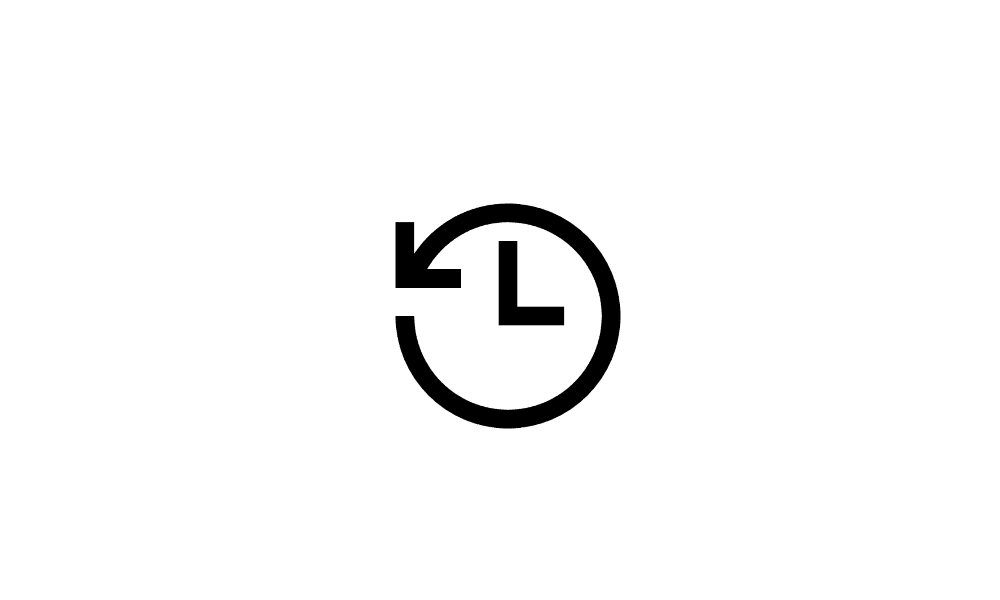
 www.elevenforum.com
www.elevenforum.com
I am trying but when I hit the 3 dots in chrome it goes to the search bar. Not sure why that is happening now.
chrome://flags, in the address bar.chrome://settings/system and toggle off the "Use hardware acceleration when available" switch. Then, click "Relaunch" to apply the changes.Hey!So far it seems to be working!!Either am I.
In Chrome
Go tochrome://flags, in the address bar, search for ANGLE backend and set it to OpenGL.
Restart Chrome
Watch a YouTube video
Hey!So far it seems to be working!!
\Thank you so much!!!!!
No started doing it again darn itStill working?
