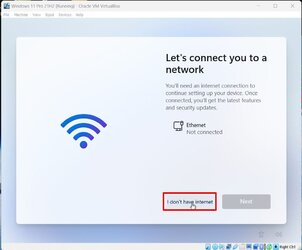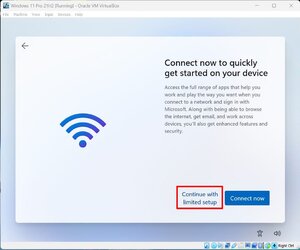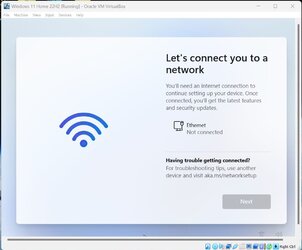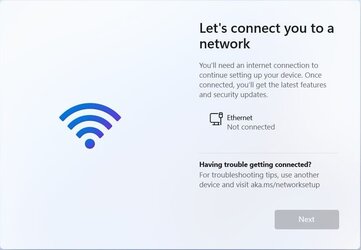One Drive for me has been a non-issue. It was one of the first POS that I deleted after installing Win-11.
I just looked in my Users folder and there was a One Drive folder there, but it was empty, so I just deleted it. No muss, no fuss!
I just looked in my Users folder and there was a One Drive folder there, but it was empty, so I just deleted it. No muss, no fuss!