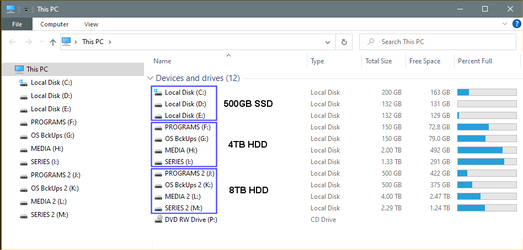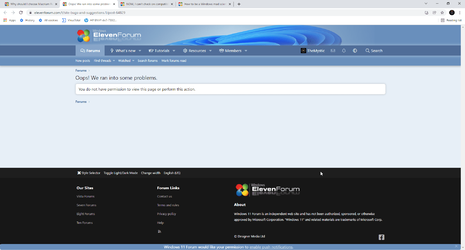- Local time
- 6:34 PM
- Posts
- 752
- OS
- Windows 11
Hello community!
As an average (or above average) user myself, I have some experience in installing/ restoring Windows, doing a backup, etc. People have a natural preference for GUI over command line. But there are many who prefer built-in utilities to 3rd party solutions for multiple reasons:
1. Built-in utilities are good enough.
2. 3rd party solutions can be a privacy risk.
3. 3rd party solutions can be a security risk.
4. 3rd party solutions can be a resource hog.
In this context, let's look at the pros and cons of a very popular program - Macrium Reflect!
I have hardly used this program, but I do have some initial impressions:
1. I don't like the fact that they don't give you the link to download the actual program. They only give you an installer link, which then downloads the program for you. This itself raises a few questions on privacy.
2. The program size is very big compared to competition.
3. The program runs a mandatory background service.
4. The program punches a hole for an incoming connection in Windows Firewall, without your knowledge.
The above reasons are good enough for me to look at it skeptically.
Since I haven't used this program much, I would like to hear specific benefits of this program over others. If you love this program, please list the exact things you use it for, and why this is the best among competition.
Here, I'll post why I don't really need Macrium Reflect for doing my system backups:
I prefer to have my system images as an ISO for the following reasons:
1. Just two commands (in Windows Terminal/ Command Prompt/ PowerShell/ Deployment Tools from Windows ADK ) are required. It is extremely easy to copy and paste those commands. The 1st command generates the image.wim file and the 2nd command creates an ISO using the same file. You need to have files from an installation disk for the 2nd command though, and that is just about 700 MB in size.
2. It can be installed in a Virtual Machine (VM).
3. It can be installed in an external disk (only Sysprep Generalized images will be bootable though on other computers).
4. I can extract the install.wim file from the ISO and use DISM to install/ restore the image on my system. No 3rd party utilities required. And no need to nuke the whole disk which happens if one were to use 3rd party utilties like Rufus or WinToUSB.
The built-in Windows System Image utility is good for the most part, but comes with limitations:
1. It can only be restored if partitions on your disk have not changed since the image was taken. If you force a restore, you will lose your existing partitions and the data in them.
2. It can only be used on the source machine that was imaged.
The default Recovery Disk created using built-in utilities is good enough to get your system up and running if you have an image backup like the one described above. If you have a working Recovery partition, then the Recovery Disk isn't even required.
Since I haven't used the program extensively, I may be missing something. I am interested in the following:
1. What are your reasons to choose Macrium Reflect despite the above?
2. What can Macrium Reflect do that built-in utilities can't?
3. Why do you think Macrium Reflect is the best among competition?
Thanks.
As an average (or above average) user myself, I have some experience in installing/ restoring Windows, doing a backup, etc. People have a natural preference for GUI over command line. But there are many who prefer built-in utilities to 3rd party solutions for multiple reasons:
1. Built-in utilities are good enough.
2. 3rd party solutions can be a privacy risk.
3. 3rd party solutions can be a security risk.
4. 3rd party solutions can be a resource hog.
In this context, let's look at the pros and cons of a very popular program - Macrium Reflect!
I have hardly used this program, but I do have some initial impressions:
1. I don't like the fact that they don't give you the link to download the actual program. They only give you an installer link, which then downloads the program for you. This itself raises a few questions on privacy.
2. The program size is very big compared to competition.
3. The program runs a mandatory background service.
4. The program punches a hole for an incoming connection in Windows Firewall, without your knowledge.
The above reasons are good enough for me to look at it skeptically.
Since I haven't used this program much, I would like to hear specific benefits of this program over others. If you love this program, please list the exact things you use it for, and why this is the best among competition.
Here, I'll post why I don't really need Macrium Reflect for doing my system backups:
I prefer to have my system images as an ISO for the following reasons:
1. Just two commands (in Windows Terminal/ Command Prompt/ PowerShell/ Deployment Tools from Windows ADK ) are required. It is extremely easy to copy and paste those commands. The 1st command generates the image.wim file and the 2nd command creates an ISO using the same file. You need to have files from an installation disk for the 2nd command though, and that is just about 700 MB in size.
2. It can be installed in a Virtual Machine (VM).
3. It can be installed in an external disk (only Sysprep Generalized images will be bootable though on other computers).
4. I can extract the install.wim file from the ISO and use DISM to install/ restore the image on my system. No 3rd party utilities required. And no need to nuke the whole disk which happens if one were to use 3rd party utilties like Rufus or WinToUSB.
The built-in Windows System Image utility is good for the most part, but comes with limitations:
1. It can only be restored if partitions on your disk have not changed since the image was taken. If you force a restore, you will lose your existing partitions and the data in them.
2. It can only be used on the source machine that was imaged.
The default Recovery Disk created using built-in utilities is good enough to get your system up and running if you have an image backup like the one described above. If you have a working Recovery partition, then the Recovery Disk isn't even required.
Since I haven't used the program extensively, I may be missing something. I am interested in the following:
1. What are your reasons to choose Macrium Reflect despite the above?
2. What can Macrium Reflect do that built-in utilities can't?
3. Why do you think Macrium Reflect is the best among competition?
Thanks.
Last edited:
My Computer
System One
-
- OS
- Windows 11
- Computer type
- Laptop
- Manufacturer/Model
- HP Envy dv7
- CPU
- Intel Core i7 3630QM
- Motherboard
- HP
- Memory
- 16 GB
- Graphics Card(s)
- Intel HD Graphics 4000 & Nvidia GeForce GT 635M
- Sound Card
- IDT High Definition
- Screen Resolution
- 1080p
- Hard Drives
- 1 TB Crucial MX500 on bay 1.
1 TB Seagate HDD on bay 2.
- Antivirus
- Windows Defender