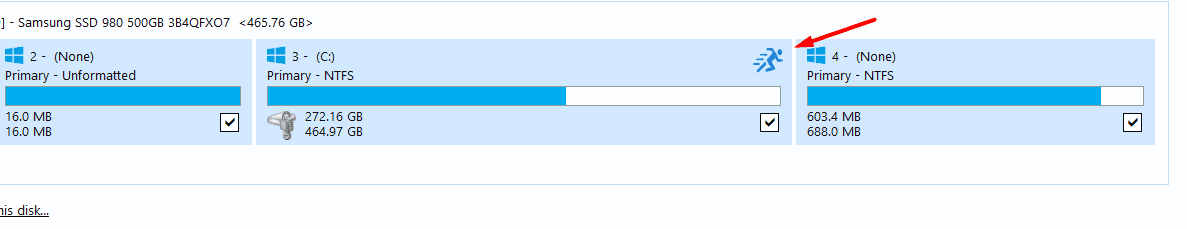hi 
started using backup after a friend of mine was exposed to ransomware virus and lost her precious data as a result, wanted to use Acronis as it was recommended by people I know as a reliable program with great experience in the field of backup
But the program is terrible to use, and caused me very big slowness on My device and the very large number of processes it places in the task manager. and Difficulty uninstalling and more Issues...

In fact, I felt like I was installing an operating system inside my primary system and not just a backup program! Fortunately, I was in Trial it free for 30 days
i think I will make a separate topic about my very bad experience with it, as what I mentioned above is only a small part
after some search in web, found Macrium Reflect program and some other options, but I chose Macrium Reflect
program surprised me with the speed of installation and the very small number of operations compared to Acronis. It was so light that i did not feel the installation of a new program, while with Acronis the slowdown began immediately after installation!
Full backups were incredibly fast and worked without affecting system performance. My work never crashed during a backup, Differential backups are very fast and some incremental backups work in less than a minute
after this introduction, I have some questions and I think this is the best place to find answers
1: My device has BitLocker enabled by default, and I learned that backups are not encrypted, so I set a password consisting of approximately 12 characters and using the 128-bit encryption included in the program. Is it enough or is it better to encrypt the disk?
2: Automatic backup does not work. I think the protection and encryption of the backup copy is preventing it from doing so. How do I solve this?
3: Backups appear on the disk with a blurry appearance, as it appears in the image indicated by the red arrow. Has anyone encountered this?
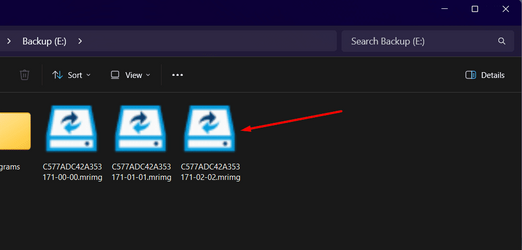
4: What does the sign indicated by the red arrow mean?
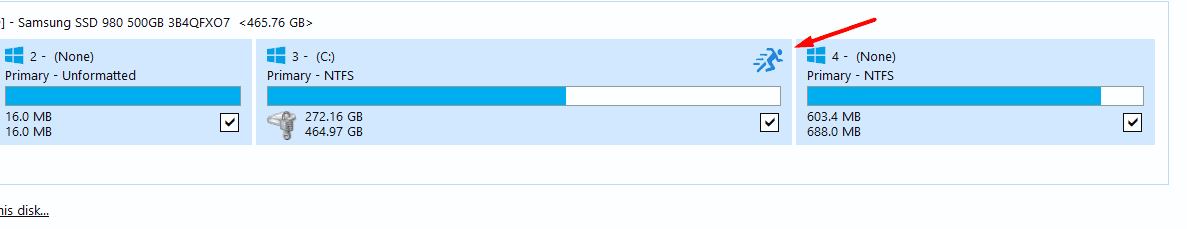
These are some questions now. There may be other questions because I am now in trial mode, which I think will end with me purchasing the program because I like it very much so far
note: If anyone knows a way to change the nickname? im girl and this account was created by my little brother and he chose the name quickly but now i want change If this is possible
started using backup after a friend of mine was exposed to ransomware virus and lost her precious data as a result, wanted to use Acronis as it was recommended by people I know as a reliable program with great experience in the field of backup
But the program is terrible to use, and caused me very big slowness on My device and the very large number of processes it places in the task manager. and Difficulty uninstalling and more Issues...
In fact, I felt like I was installing an operating system inside my primary system and not just a backup program! Fortunately, I was in Trial it free for 30 days
i think I will make a separate topic about my very bad experience with it, as what I mentioned above is only a small part
after some search in web, found Macrium Reflect program and some other options, but I chose Macrium Reflect
program surprised me with the speed of installation and the very small number of operations compared to Acronis. It was so light that i did not feel the installation of a new program, while with Acronis the slowdown began immediately after installation!
Full backups were incredibly fast and worked without affecting system performance. My work never crashed during a backup, Differential backups are very fast and some incremental backups work in less than a minute
after this introduction, I have some questions and I think this is the best place to find answers
1: My device has BitLocker enabled by default, and I learned that backups are not encrypted, so I set a password consisting of approximately 12 characters and using the 128-bit encryption included in the program. Is it enough or is it better to encrypt the disk?
2: Automatic backup does not work. I think the protection and encryption of the backup copy is preventing it from doing so. How do I solve this?
3: Backups appear on the disk with a blurry appearance, as it appears in the image indicated by the red arrow. Has anyone encountered this?
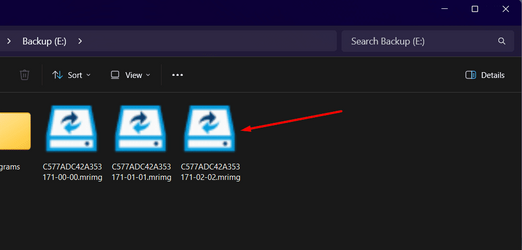
4: What does the sign indicated by the red arrow mean?
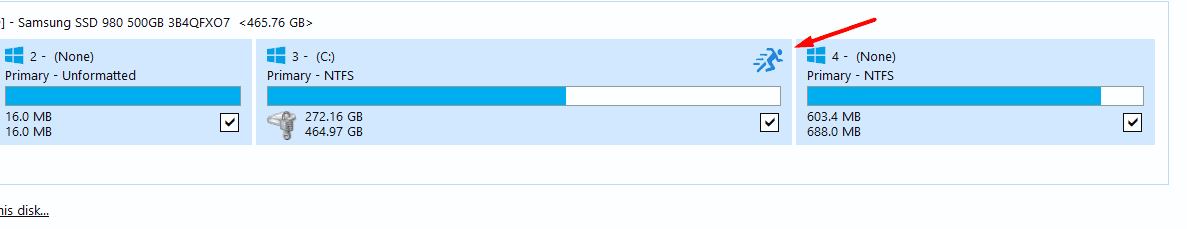
These are some questions now. There may be other questions because I am now in trial mode, which I think will end with me purchasing the program because I like it very much so far
note: If anyone knows a way to change the nickname? im girl and this account was created by my little brother and he chose the name quickly but now i want change If this is possible
- Windows Build/Version
- Windows 11 22H2 Build 22621.2361
Attachments
My Computer
System One
-
- OS
- windows 11 23H2
- Computer type
- PC/Desktop
- CPU
- Intel Core i5-12400
- Motherboard
- GIGABYTE B660
- Memory
- DDR4 Ram,16GB (2 x 8GB) 3200MHz CL16
- Hard Drives
- Samsung 980 500GB M.2 NVME