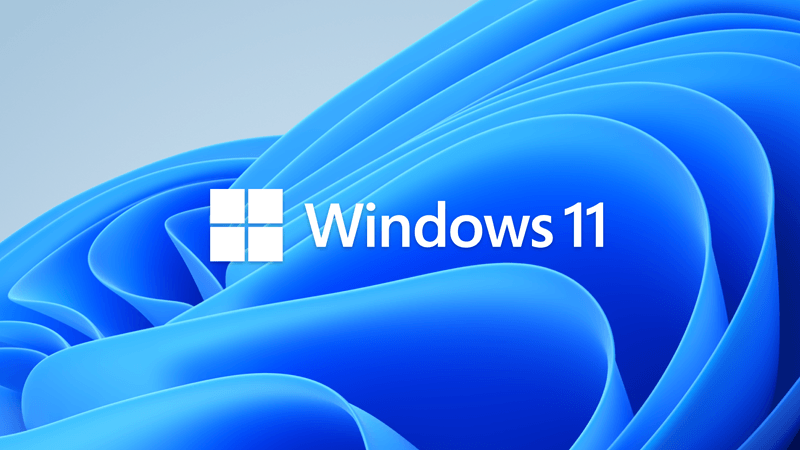IBMJunkman
Member
- Local time
- 9:24 PM
- Posts
- 7
- OS
- Windows 11
My previous thread go wrongly moved to the Office section.
Update last week changed my Win 11 Pro to Insider Preview. Backed out fine. 2nd update that week made it Insider Preview again. I had bought the license from one of those cheap places. It registered fine. But I wonder if the original source of the license number was some company with extra licenses. And they have done something that made all their licenses Insider Preview.
So I gave in and paid the behemoth their pound of flesh and bought a license from MS. Downloaded the ISO. Did an in place update. Put in my legit license number. Still shows as Insider Preview. Belarc Advisor says I have 2 license numbers. The new one is the current one.
I really don’t want to do a clean install.
Update last week changed my Win 11 Pro to Insider Preview. Backed out fine. 2nd update that week made it Insider Preview again. I had bought the license from one of those cheap places. It registered fine. But I wonder if the original source of the license number was some company with extra licenses. And they have done something that made all their licenses Insider Preview.
So I gave in and paid the behemoth their pound of flesh and bought a license from MS. Downloaded the ISO. Did an in place update. Put in my legit license number. Still shows as Insider Preview. Belarc Advisor says I have 2 license numbers. The new one is the current one.
I really don’t want to do a clean install.
My Computer
System One
-
- OS
- Windows 11
- Computer type
- PC/Desktop
- Manufacturer/Model
- custom
- CPU
- Ultra 9 285K
- Motherboard
- ASRock Z890 Nova WiFi
- Memory
- 64g G.Skill Ripjaws S5
- Graphics Card(s)
- None
- Sound Card
- None
- Monitor(s) Displays
- Sony 65” TV
- Screen Resolution
- 3480x2160
- Hard Drives
- NVME: Crucial T705 2tb boot, 8 Crucial P3 Plus 2tb data, 12 2TB SSDs.
- PSU
- be quiet! Dark Power 13 p
- Case
- Hyte Y70 Touch
- Cooling
- Kraken 360 AIO, 3 side fans, 1 back exhaust fan