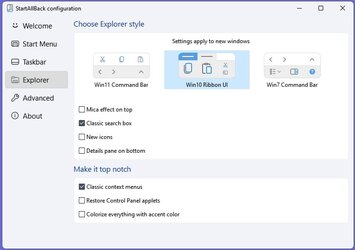My desktop PC running Windows 11 Insider Release Preview has a messed up taskbar. I used Winaero Tweaker 1.40 last year to enable classic taskbar. That feature no longer works correctly since 22H2 was installed. But my installed Winaero Tweaker is now 1.55, which no longer does classic taskbar registry manipulations. Unfortunately, it also no longer reverses what was done when I originally selected the feature. Now, I'm stuck with a taskbar that is eternally black no matter which color I select for it. Also, the setting to center the start button or move it to the left is no longer available in Taskbar Settings > Taskbar behaviors.
Does anybody know where I could download a copy of Winaero Tweaker 1.40 or what registry changes are necessary to back out of classic taskbar? Winaero has an archive that shows announcements for each version going back to the beginning, but links for downloading result only in getting the current version. I'm dreading the thought of having to do a fresh 11 install and hope something short of that will fix the taskbar.
Does anybody know where I could download a copy of Winaero Tweaker 1.40 or what registry changes are necessary to back out of classic taskbar? Winaero has an archive that shows announcements for each version going back to the beginning, but links for downloading result only in getting the current version. I'm dreading the thought of having to do a fresh 11 install and hope something short of that will fix the taskbar.
My Computer
System One
-
- OS
- Windows 11 Pro
- Computer type
- PC/Desktop
- Manufacturer/Model
- Self Build
- CPU
- Intel Core Ultra 265K
- Motherboard
- Gigabyte Z890 AOROS Elite
- Memory
- TeamGroup T-Force Vulcan DDR5 6400MHz 32GB
- Graphics Card(s)
- MSI GeForce RTX 3050
- Sound Card
- GPU NVIDIA High Definition Audio via HDMI to Denon AVR-S670BT Receiver
- Monitor(s) Displays
- LG 32UN650 32" 4k
- Screen Resolution
- 3840x2160 @ 60Hz (175% scaling)
- Hard Drives
- Samsung 980 Pro NVMe 1TB x2
- PSU
- Corsair RM850x
- Case
- be quiet! Pure Base 600
- Cooling
- Thermalright Phantom Spirit 120SE & be quiet! Silent Wings Pro x3 case fans
- Keyboard
- Arteck Backlit USB Wired
- Mouse
- Logitech M510
- Internet Speed
- 500Mb down/12Mb up
- Browser
- Firefox & Edge
- Antivirus
- Windows Defender & Free MBAM
- Other Info
- Main PC