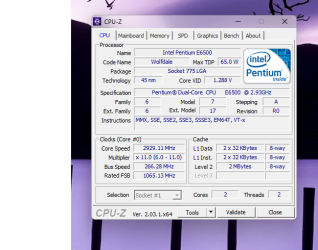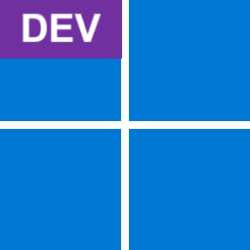So Microsoft will have plugged part of the leak when the 24H2 arrives generally unless another workround is discovered.
My Computers
System One System Two
-
- OS
- W11 pro beta
- Computer type
- PC/Desktop
- Manufacturer/Model
- home built
- CPU
- Athlon 3000G
- Motherboard
- Asrock A320M-HDV r4.0
- Memory
- 16Gb Crucial DDR4 2400
- Graphics Card(s)
- onboard cpu
- Sound Card
- onboard
- Monitor(s) Displays
- LG 22EA53
- Screen Resolution
- 1920 x 1080
- Hard Drives
- WD black SN750 M2 500Gb
- PSU
- 500W Seasonic core 80+gold non modular
- Case
- Fractal Design Define R2
- Cooling
- front 2 x 120mm rear 100mm stock psu
- Internet Speed
- 135/20
- Browser
- Firefox and edge
- Antivirus
- Windows Security and free Malwarebytes
-
- Operating System
- W11 pro 64 beta (from W10 pro system builder pack)
- Computer type
- PC/Desktop
- Manufacturer/Model
- homebuilt
- CPU
- Ryzen 7 5700G
- Motherboard
- MSI B450 tomahawk max II
- Memory
- 4 x 8Gb Corsair Vengeance LPX 3000 DDR4
- Graphics card(s)
- onboard cpu
- Sound Card
- motherboard
- Monitor(s) Displays
- AOC 27
- Screen Resolution
- 2560 x 1440
- Hard Drives
- WD 1Tb Black M2 SN850X on Asus hyper M2 X16 max V2 card
- PSU
- Be Quiet 400 semi modular 80+gold
- Case
- Coolermaster Silencio 650
- Cooling
- 140mm front, 120 rear Akasa Vegas Chroma AM
- Internet Speed
- 135/20
- Browser
- edge/Firefox
- Antivirus
- WD plus Malwarebytes free