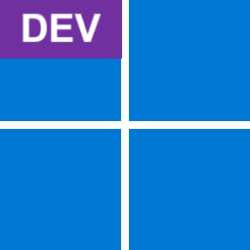- Local time
- 3:21 PM
- Posts
- 492
- OS
- Windows 11 Pro 24H2-Windows 10 Enterprise IoT LTSC
I'm running 24H2 right now on my system, haven't really installed many apps on it, it's in my test mode right now. 
My Computer
System One
-
- OS
- Windows 11 Pro 24H2-Windows 10 Enterprise IoT LTSC
- Computer type
- PC/Desktop
- Manufacturer/Model
- Alienware PC
- CPU
- Intel i7 4790K
- Motherboard
- ASROCK Z97 EXTREME4
- Memory
- 32GB DDR3 1600 MHz
- Graphics Card(s)
- ATI Radeon HD 7770 2GB GDDR5
- Sound Card
- Onboard
- Monitor(s) Displays
- SAMSUNG UE57 Series 28-Inch 4K UHD
- Hard Drives
- SAMSUNG 970 EVO PLUS M.2
- PSU
- EVGA 850 watt
- Case
- Alienware Area 51 Black Tower Case
- Keyboard
- HyperX - Alloy Elite 2 Mechanical Gaming Keyboard.
- Mouse
- Microsoft Wireless
- Internet Speed
- 1.2 GHz
- Browser
- Chrome..Edge..Firefox