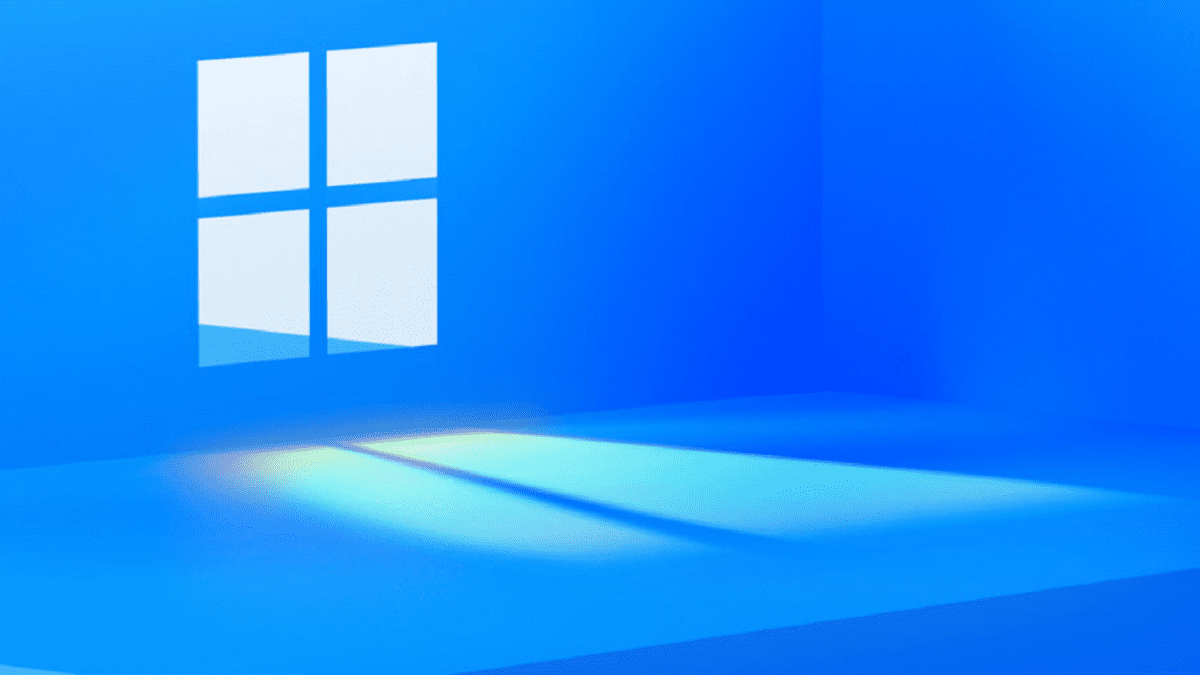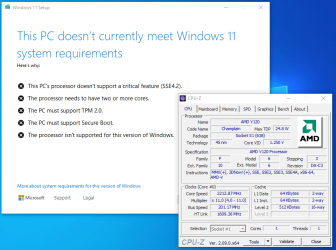- Local time
- 11:19 PM
- Posts
- 5,724
- OS
- Windows 10 Pro + others in VHDs
Comparing oranges and bananas.I forgot the Ring doorbell subscription as well - about £8 a month. I like the security element so want to keep that, but thinking about it will probably cancel the Which subscription nowNot really necessary.
Software - I have paid for copies. The only monthly subscription is the recent idrive one which I feel is worth it and saves on the number of external drives I need to buy.
I think the other thing is - Office home and student 2021 is £119. £5 a month would pay for that in two years. Any remaining £5 a month could be saved. Our boy has been saving £10 a month for years and it's a sizeable sum now, with interest.
Office purchases become outdated after 3 years on average plus you can only install on 1 pc, no 1 TB onedrive etc.
You have to look at the whole package.
My Computer
System One
-
- OS
- Windows 10 Pro + others in VHDs
- Computer type
- Laptop
- Manufacturer/Model
- ASUS Vivobook 14
- CPU
- I7
- Motherboard
- Yep, Laptop has one.
- Memory
- 16 GB
- Graphics Card(s)
- Integrated Intel Iris XE
- Sound Card
- Realtek built in
- Monitor(s) Displays
- N/A
- Screen Resolution
- 1920x1080
- Hard Drives
- 1 TB Optane NVME SSD, 1 TB NVME SSD
- PSU
- Yep, got one
- Case
- Yep, got one
- Cooling
- Stella Artois
- Keyboard
- Built in
- Mouse
- Bluetooth , wired
- Internet Speed
- 72 Mb/s :-(
- Browser
- Edge mostly
- Antivirus
- Defender
- Other Info
- TPM 2.0