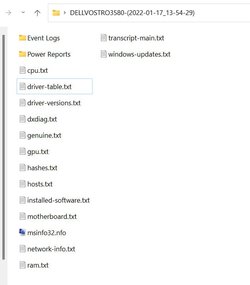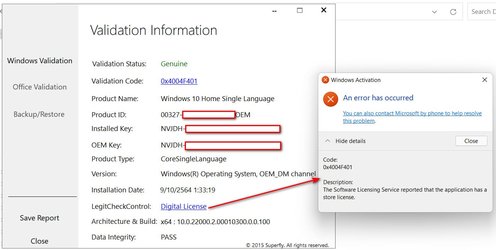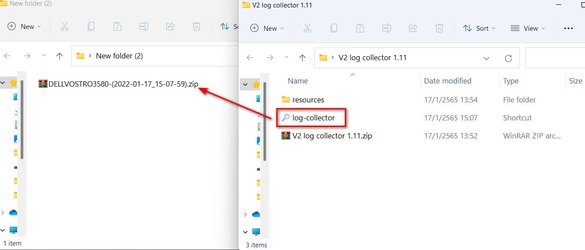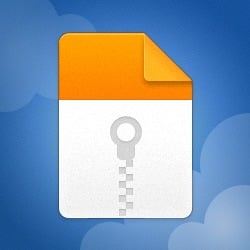diamondgifff
Well-known member
- Local time
- 11:15 PM
- Posts
- 11
- OS
- Windows 11
When Windows 11 goes into sleep mode and wakes up
It always prompts to reactivate, so I have to click on Troubleshoot.
every time to get it back to activate status, is there any way to solve this problem? .Thanks in advance
Sorry for my bad english
My Laptop specs
Dell Vostro 3580
Cpu : Intel core i7-8565U
Motherboard : dell Inc.094k6k (U3E1)
Gpu : Intel(R) UHD Graphics 620
Ram : 16GB DDR4
500 GB PCIe/NVMe WD Blue

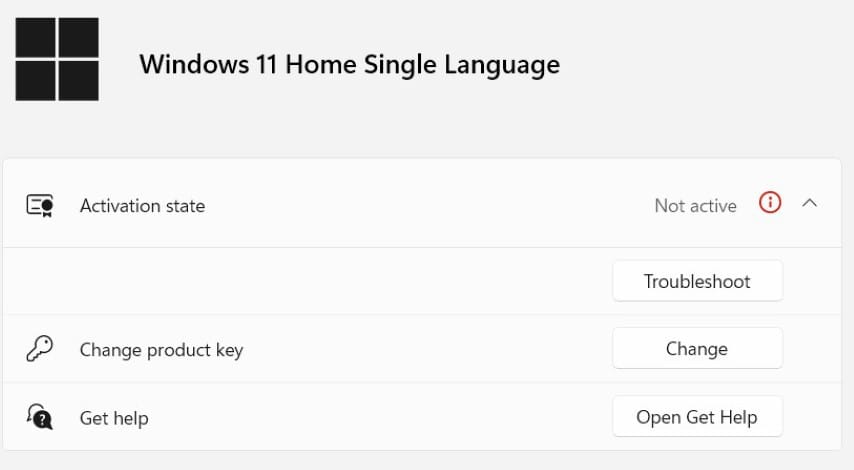
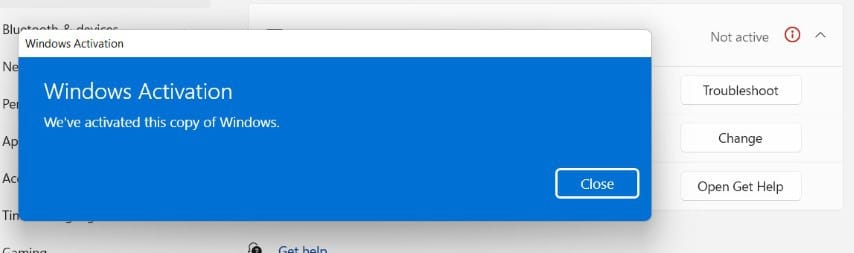
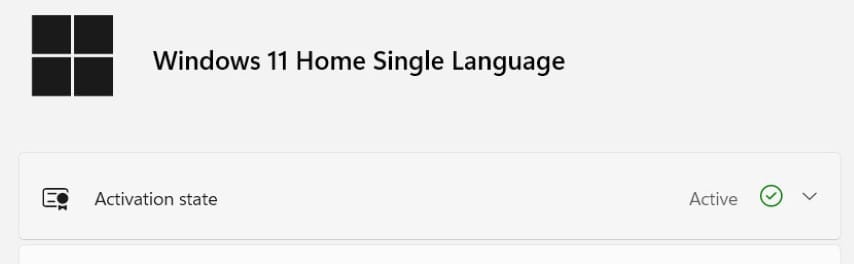
It always prompts to reactivate, so I have to click on Troubleshoot.
every time to get it back to activate status, is there any way to solve this problem? .Thanks in advance
Sorry for my bad english
My Laptop specs
Dell Vostro 3580
Cpu : Intel core i7-8565U
Motherboard : dell Inc.094k6k (U3E1)
Gpu : Intel(R) UHD Graphics 620
Ram : 16GB DDR4
500 GB PCIe/NVMe WD Blue

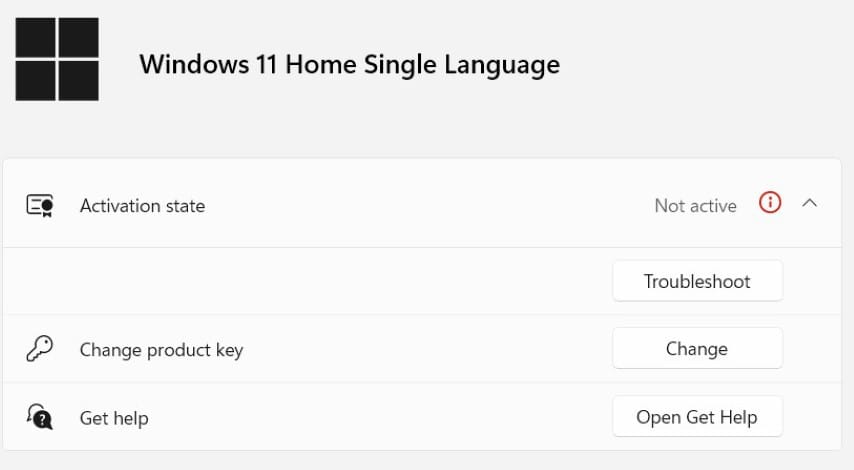
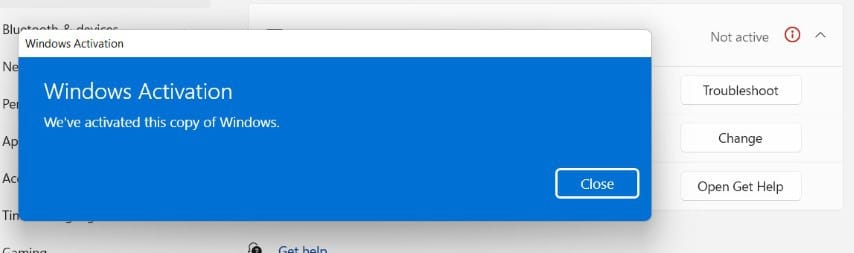
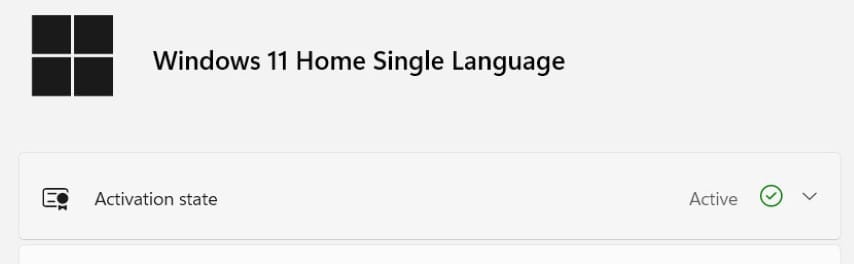
My Computer
System One
-
- OS
- Windows 11
- Computer type
- Laptop
- Manufacturer/Model
- Dell vostro 3580
- CPU
- Intel core i7-8565U
- Motherboard
- dell Inc.094k6k (U3E1)
- Memory
- 16GB DDR4
- Graphics Card(s)
- Radeon TM 520