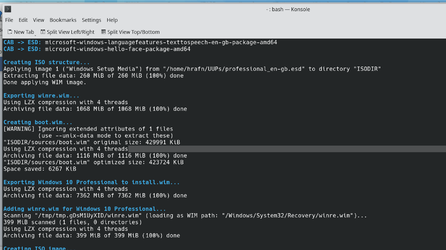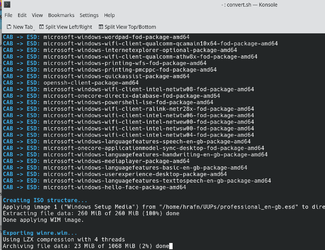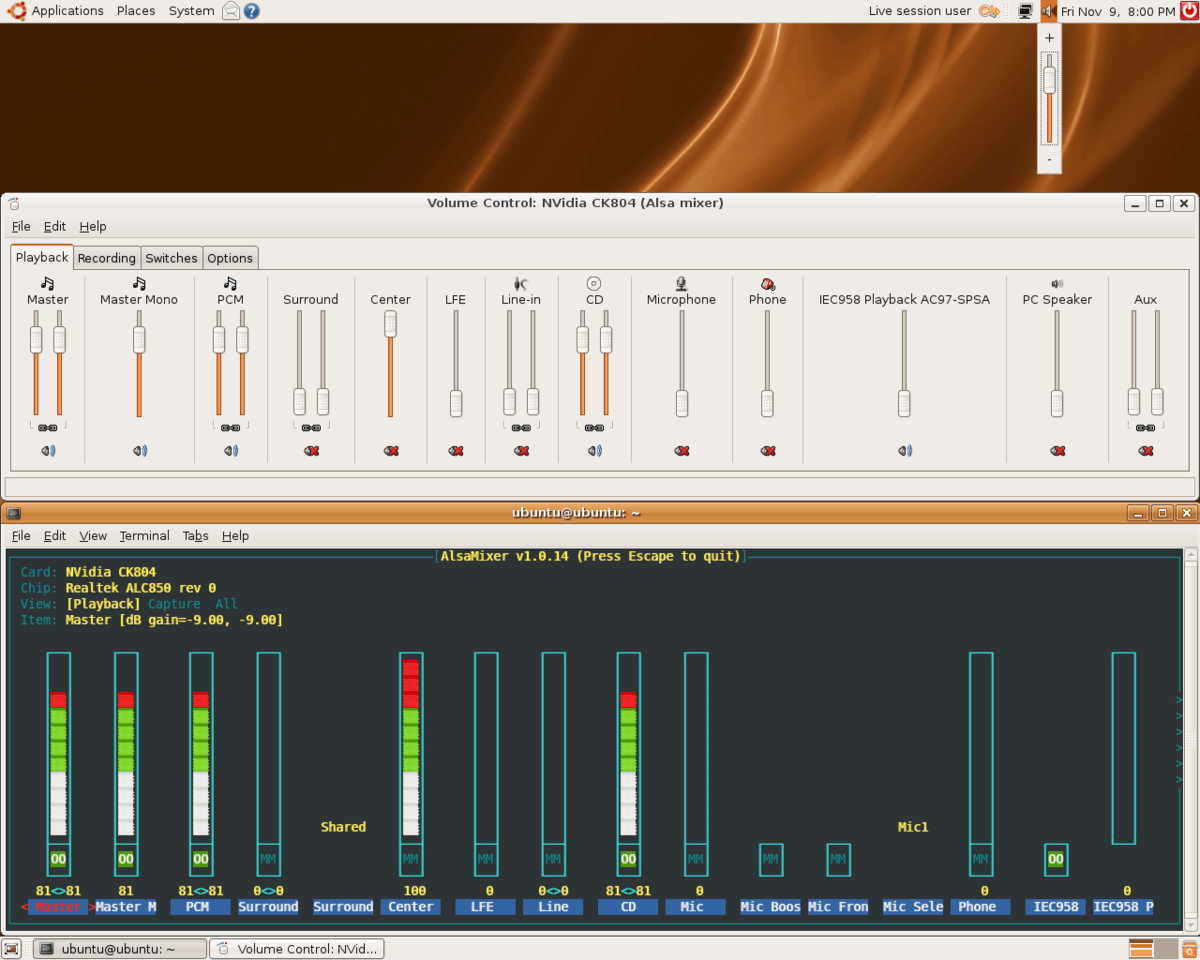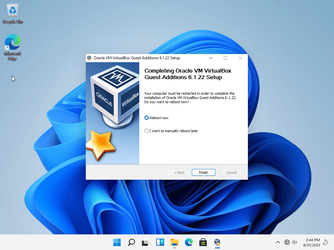shipinomore10
Member
- Local time
- 3:48 PM
- Posts
- 28
- OS
- Windows 11 Pro
cereberus thanks for the suggestions. I have used hyper-v a few times. I don't like the screen size you end up with. old age I guess. right now I am frustrated with not being able to get the link to ms account register my copy.
will try again with hyper v since it can be on the home edition.
shipinomore
will try again with hyper v since it can be on the home edition.
shipinomore
My Computer
System One
-
- OS
- Windows 11 Pro
- Computer type
- PC/Desktop
- Manufacturer/Model
- HP AIO 22 R3
- CPU
- AMD Ryzen 3 3250U with Radeon Graphics 2.60 Ghz
- Memory
- 8.00 GB
- Graphics Card(s)
- Nvidia
- Sound Card
- RealTech
- Monitor(s) Displays
- 23-Q2`14 All-in-One
- Screen Resolution
- 1920/1080
- Hard Drives
- Each of my systems have a WD 1 terabyte drive for backups software apps/ etc.
- Keyboard
- logitech wireless
- Mouse
- wireless logitech
- Internet Speed
- 100 megbytes Spectrum
- Browser
- Chrome
- Antivirus
- WebRoot from my Bank Windows Defender
- Other Info
- 64-Bit OS, x64-based processor.