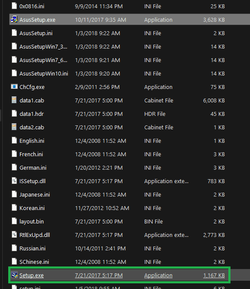- Local time
- 4:44 AM
- Posts
- 55
- OS
- Windows 11
Hi,
Can you link to the driver download page ?
Download page:
These work too:
Actually the only drivers which seem to work are the two links from Intel. I'm pretty sure nothing from Realtek worked.
My Computer
System One
-
- OS
- Windows 11
- Computer type
- Laptop
- Manufacturer/Model
- Lenovo IdeaPad L340
- CPU
- Intel Core i7
- Memory
- 8GB DDR4 | 256GB SSD + 1TB HDD
- Graphics Card(s)
- NVIDIA GeForce GTX 1650 (4GB GDDR5)