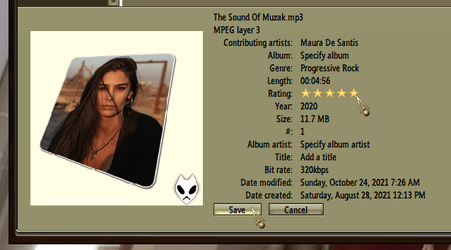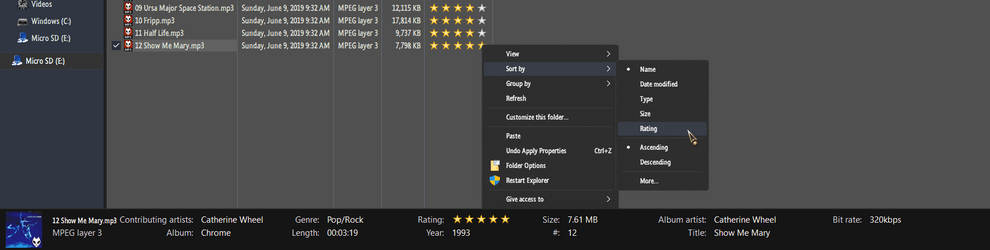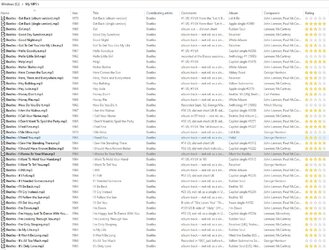I am stumped. On Windows 10 Explorer, you can click Properties, and under the Detail tab you would see Rating, and be able to change the ratings from 1 star to 5 stars.
Now on Windows 11 Explorer, It shows "# Stars" for any that were set under Windows 10 but you cannot change the Rating property anymore under Windows 11 Version 21H2
Any suggestions on how to change file ratings under Windows 11?
Now on Windows 11 Explorer, It shows "# Stars" for any that were set under Windows 10 but you cannot change the Rating property anymore under Windows 11 Version 21H2
Any suggestions on how to change file ratings under Windows 11?
My Computer
System One
-
- OS
- Windows 11