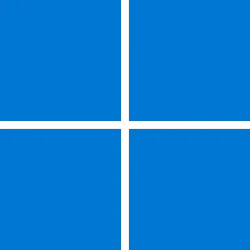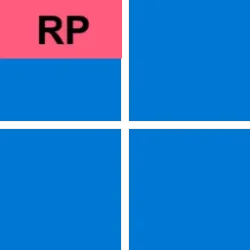Windows 11 Home requires internet and Microsoft Account during setup according to Microsoft system requirements on Upgrade to the New Windows 11 OS | Microsoft. What happens if I purchase a newer motherboard or network adapter that releases in the future after Windows 11 initial release and it includes a newer network adapter that isn't in the Windows 11 inbox driver database? How can I install the network driver from installation media included with that motherboard or network adapter or downloaded using another PC in order to connect to the internet and complete the setup with Microsoft Account?
Last edited:
My Computer
System One
-
- OS
- Windows 11 Pro 24H2
- Computer type
- PC/Desktop
- Manufacturer/Model
- Custom Built
- CPU
- Intel Core i9 9900K 3.8GHz
- Motherboard
- ASUS Z390 Maximus XI Hero Wi-Fi
- Memory
- 16GB DDR4 2666MHz
- Graphics Card(s)
- NVIDIA RTX 2060
- Sound Card
- Realtek Onboard
- Monitor(s) Displays
- Acer XF243Y M3
- Screen Resolution
- 1920x1080
- Hard Drives
- Samsung 970 EVO Plus 2TB
- PSU
- 850W
- Case
- Cooler Master HAF-932
- Cooling
- Air
- Keyboard
- Razer DeathStalker V2 Pro
- Mouse
- Razer Cobra Pro
- Internet Speed
- Gigabit
- Browser
- Microsoft Edge
- Antivirus
- Windows Security