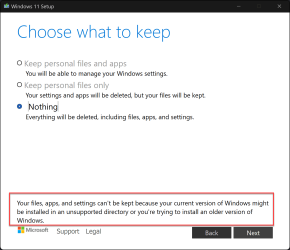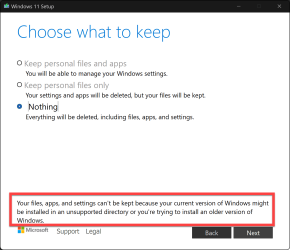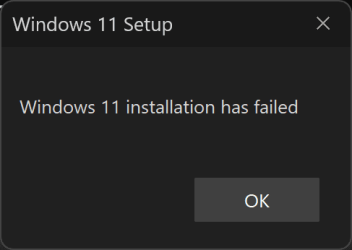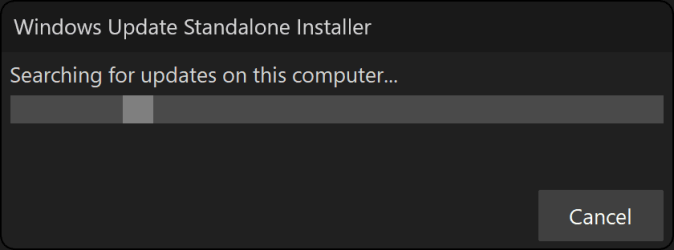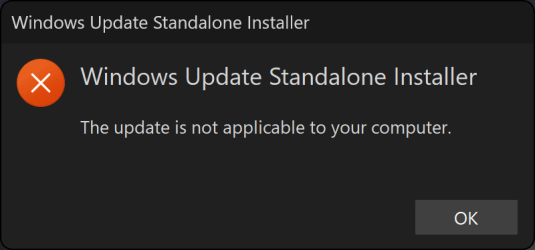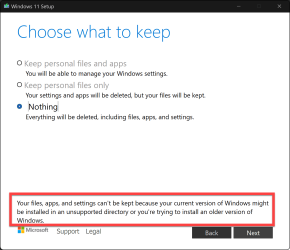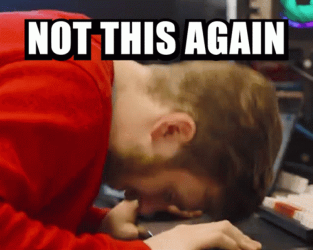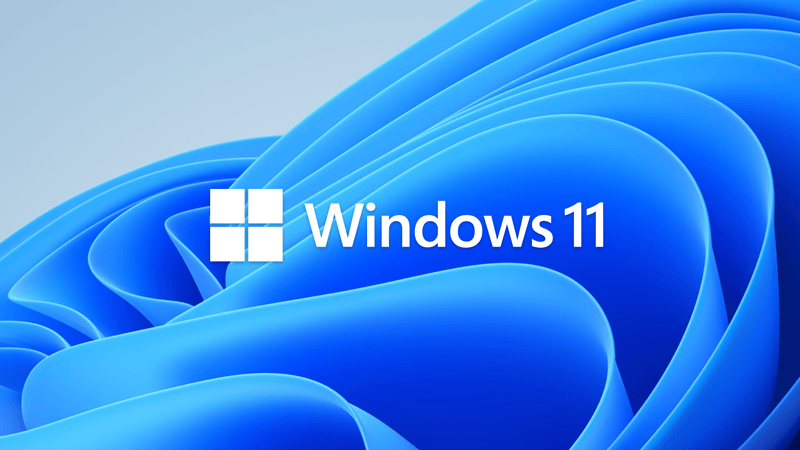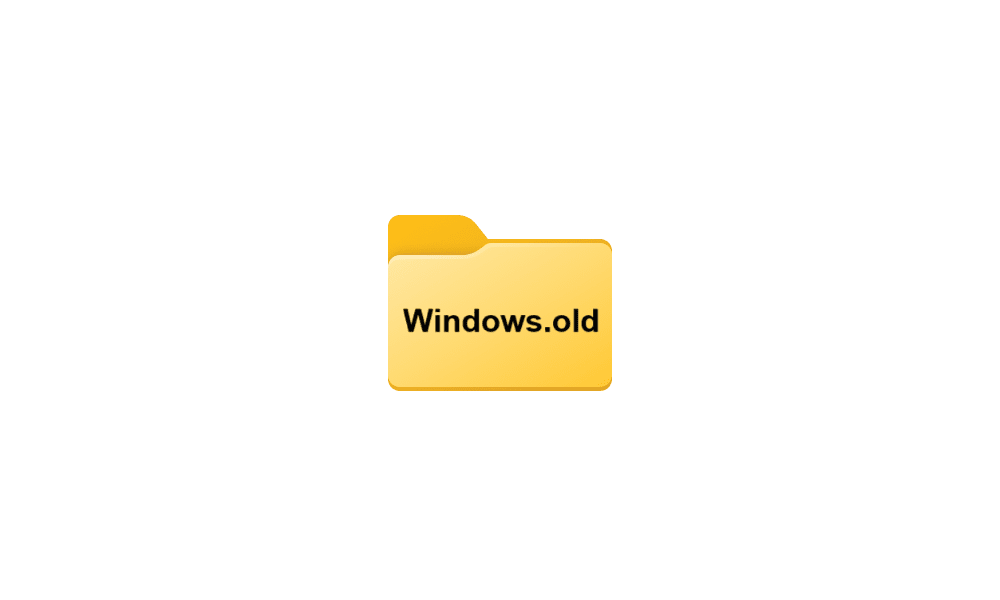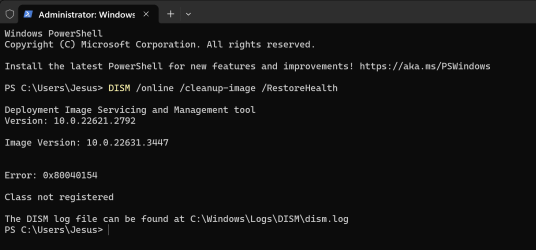- Local time
- 2:50 PM
- Posts
- 49
- OS
- Win 11 Pro 24H2 26100.1882
Trying to update the Nvidia drivers to the latest 552.44 I realized my Windows installation is royally fxxxed...
1.
- The drivers installation failed. And then it suddenly removed the 552.22 version I had installed, removed the RTX 4080 device in Device Manager, created a "VGA compatible" basic device instead and switch my resolution to 1024x768...
- Trying to update/change the driver for that "VGA device" detects it is the RTX 4080, but ANY driver installation says "Access denied", no matter it is from the Device Manager or any Nvidia installer, no matter it is autodetected or a manual .inf...
2.
- Going back to a previous Macrium backup only showed me that I've been using a 'corrupted' system for some time:
- Windows Update does not work, there are ALWAYS errors:
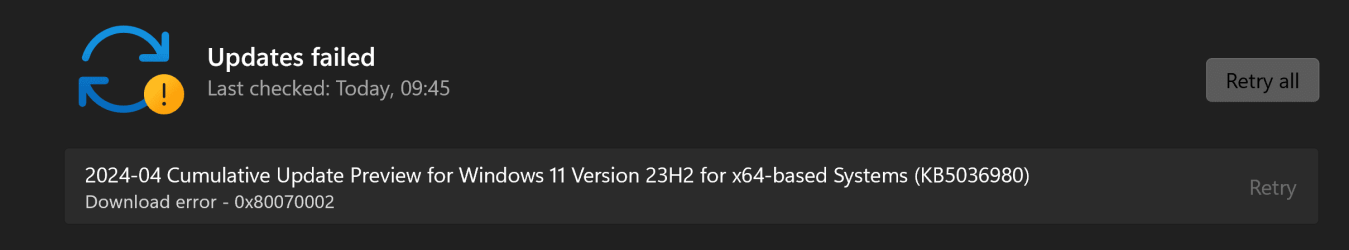
- Reinstallation do not work, the option is not even available:
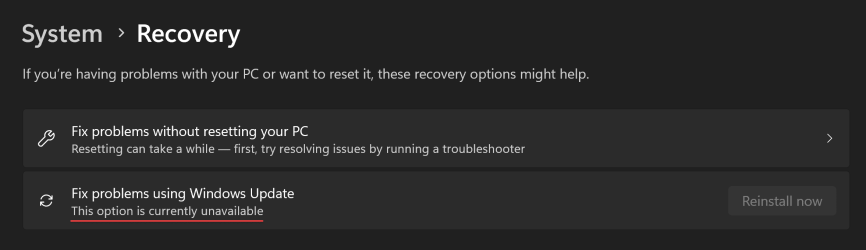
- SFC /scannow do not work:
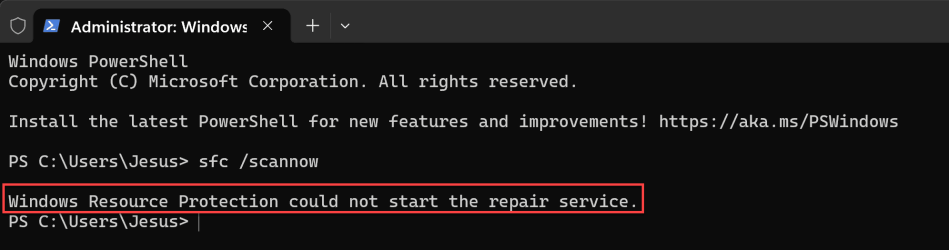
DISM /online /cleanup-image /RestoreHealth do not work either:
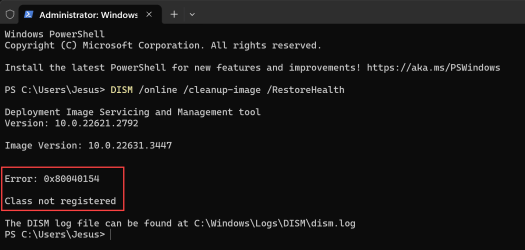
- Trying to install ANY Windows version on top do not work, not even any Insider builds, 24H2 or whatever... they ALL fail.
Tried many 'Repair' and 'Fix' softwares and tools and none did anything at all...
WURESET ( Reset Windows Update Tool | Troubleshooting for Windows Update | Repair System Files, Registry, and Winsock ), etc...
Any suggestions? I'm losing my mind here... if I have to clean install a Windows 11 and reinstall and reconfigure every software I have installed I'm gonna kill myself...
1.
- The drivers installation failed. And then it suddenly removed the 552.22 version I had installed, removed the RTX 4080 device in Device Manager, created a "VGA compatible" basic device instead and switch my resolution to 1024x768...
- Trying to update/change the driver for that "VGA device" detects it is the RTX 4080, but ANY driver installation says "Access denied", no matter it is from the Device Manager or any Nvidia installer, no matter it is autodetected or a manual .inf...
2.
- Going back to a previous Macrium backup only showed me that I've been using a 'corrupted' system for some time:
- Windows Update does not work, there are ALWAYS errors:
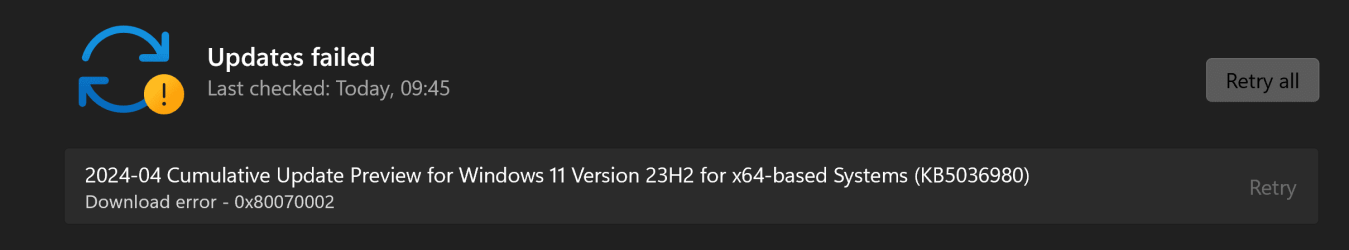
- Reinstallation do not work, the option is not even available:
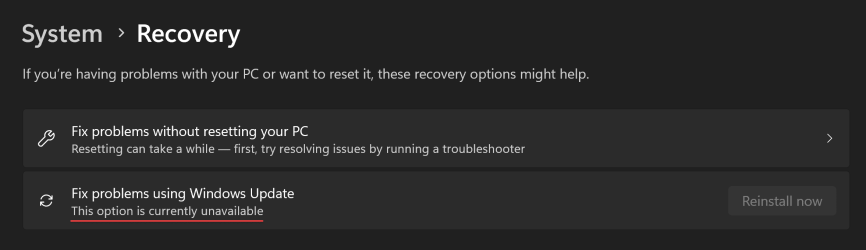
- SFC /scannow do not work:
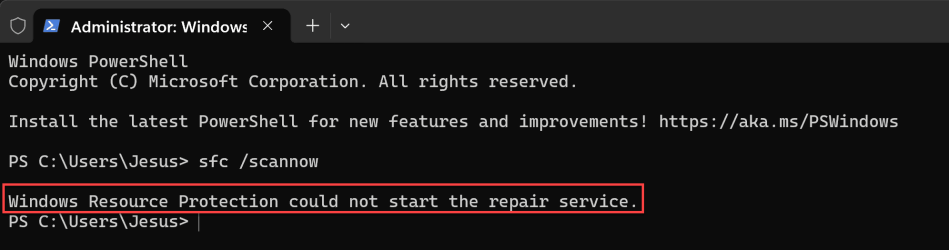
DISM /online /cleanup-image /RestoreHealth do not work either:
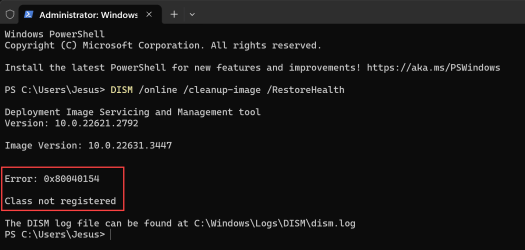
- Trying to install ANY Windows version on top do not work, not even any Insider builds, 24H2 or whatever... they ALL fail.
Tried many 'Repair' and 'Fix' softwares and tools and none did anything at all...
WURESET ( Reset Windows Update Tool | Troubleshooting for Windows Update | Repair System Files, Registry, and Winsock ), etc...
Any suggestions? I'm losing my mind here... if I have to clean install a Windows 11 and reinstall and reconfigure every software I have installed I'm gonna kill myself...
- Windows Build/Version
- Win 11 22631.3447
Attachments
My Computer
System One
-
- OS
- Win 11 Pro 24H2 26100.1882
- Computer type
- PC/Desktop
- CPU
- Ryzen 9 5950X
- Motherboard
- Gigabyte X570 Aorus Ultra
- Memory
- 32GB
- Graphics Card(s)
- RTX 4080
- Monitor(s) Displays
- Aorus 2160p 144Hz + NexiGo Aurora Pro UHD HDMI 2.1 projector
- Screen Resolution
- 2160p
- Keyboard
- Logitech 915
- Mouse
- Logitech MX Master 3
- Internet Speed
- 100MB
- Browser
- Chrome
- Antivirus
- MalwareHunter + MalwareBytes