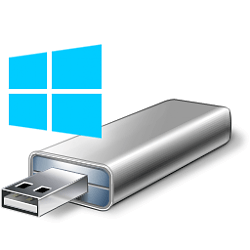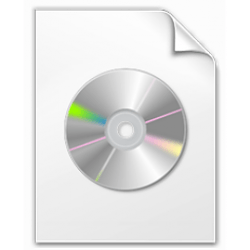- Local time
- 6:09 AM
- Posts
- 31
- OS
- Windows 11
I had been working on a screen freeze issue in another thread that seemed to be resolved (with help from zBook and glasskuter) when the BSOD hit. System is all new hardware with a clean windows 11 installation (Ryzen 5900X, Radeon 6900XT 16 GB GDDR, 64gb memory).
Attachments
My Computer
System One
-
- OS
- Windows 11
- Computer type
- PC/Desktop
- CPU
- AMD Ryzen 9 5900X
- Motherboard
- ROG Crosshair VIII Dark Hero X570
- Memory
- 64 GB
- Graphics Card(s)
- AMD Radeon 6900 XT 16 GB GDDR
- Monitor(s) Displays
- Spectre 35"
- Screen Resolution
- 3440 x 1440
- Hard Drives
- Samsung 980 Pro 1 TB
- PSU
- EVGA Supernova 1000 T2, 80+ Titanium 1000W
- Case
- Be Quiet! Dark Base 700
- Cooling
- CoolerMaster AIO
- Internet Speed
- Xfinity. 330/12 Mbps
- Antivirus
- Avast