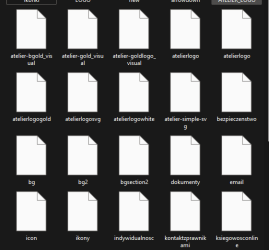LUKASZW
Member
- Local time
- 6:23 PM
- Posts
- 1
- OS
- Windows 11 Home
Hi,
I have had a problem with the file explorer on Windows 11 for a long time. It often happens that after opening it, I do not see the icons and all files have a standard white card icon. I can't right-click on any file to rename it, for example, because the entire file explorer freezes and can only be disabled via the task manager. Sometimes, when I successfully enter a new name, when I try to save it, I get a message that my file does not exist. After restarting the explorer, I can change this name, or the name has already been changed. I tried SFC scanning, checked temperatures and my computer is not overheating. Generally, it is very efficient, the only problem I have is with the file explorer.
I attached a recording and a screenshot.
Recording: Nagrywanie 2024-08-23 122116.mp4
I have had a problem with the file explorer on Windows 11 for a long time. It often happens that after opening it, I do not see the icons and all files have a standard white card icon. I can't right-click on any file to rename it, for example, because the entire file explorer freezes and can only be disabled via the task manager. Sometimes, when I successfully enter a new name, when I try to save it, I get a message that my file does not exist. After restarting the explorer, I can change this name, or the name has already been changed. I tried SFC scanning, checked temperatures and my computer is not overheating. Generally, it is very efficient, the only problem I have is with the file explorer.
I attached a recording and a screenshot.
Recording: Nagrywanie 2024-08-23 122116.mp4
- Windows Build/Version
- 23H2
Attachments
My Computer
System One
-
- OS
- Windows 11 Home
- Computer type
- PC/Desktop
- CPU
- AMD Ryzen 9 5950X 16-Core 3.40GHz
- Motherboard
- B550M PRO-VDH
- Memory
- 2X GOODRAM 16GB 3600MHz, 2X GOODRAM Pro 8GB 3600MHz
- Graphics Card(s)
- nVidia GeForce RTX 3060 Ti