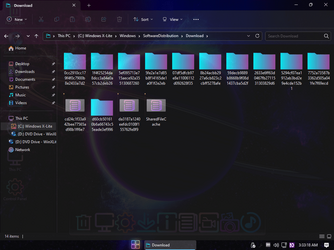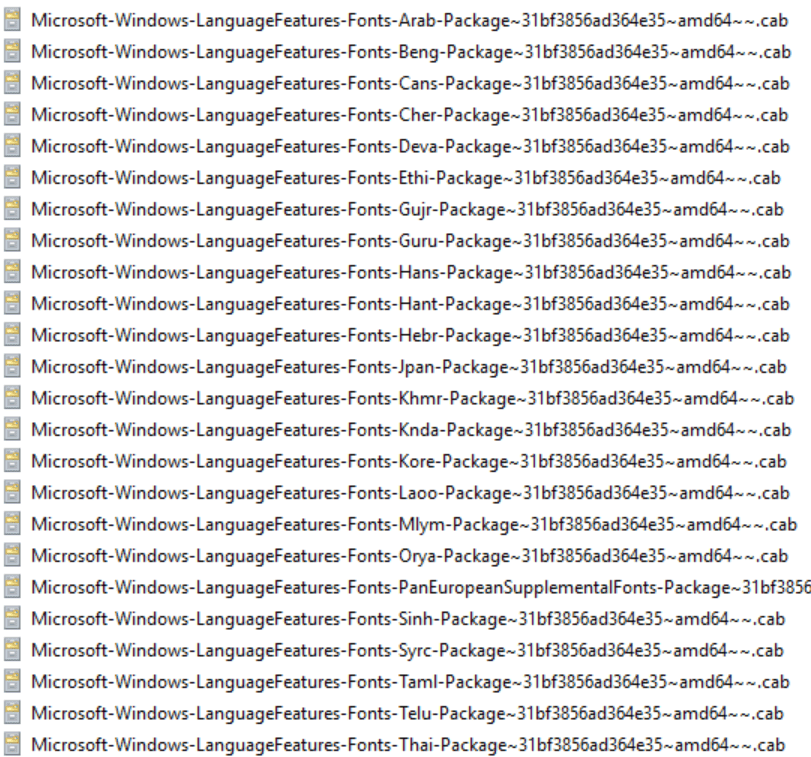That's right, i seen the links for versions older than windows 11Not for Windows 11 i use to download the language pack from Microsoft now i can't found them at Microsoft website when i search for it below link pops up.
Language packs for Windows - Microsoft Support
Learn how to download, install, and configure additional language packs for your version of Windows.support.microsoft.com
Such as windows 10, windows8.1 and windows7
My Computer
System One
-
- OS
- windows11
- Computer type
- PC/Desktop
- Manufacturer/Model
- HP EliteDesk 800 G2 TWR
- CPU
- Intel(R) Core(TM) i5-6500 CPU @ 3.20GHz (4 CPUs), ~3.2G
- Memory
- 8192MB RAM
- Graphics Card(s)
- Radeon RX 580
- Sound Card
- USBAUDIO.sys
- Screen Resolution
- 1024 × 768
- Hard Drives
- Disk 0 Capacity: 465.76 GB, Disk type: Basic, Disk status: Online
Disk 1 Capacity: 223.56 GB, Disk type: Basic, Disk status: Online
Disk 2 Capacity: 931.51 GB, Disk type: Basic, Disk status: Online
- Keyboard
- AULA F2088
- Internet Speed
- 30MB
- Browser
- Google Chrome
- Antivirus
- Kaspersky Internet Security