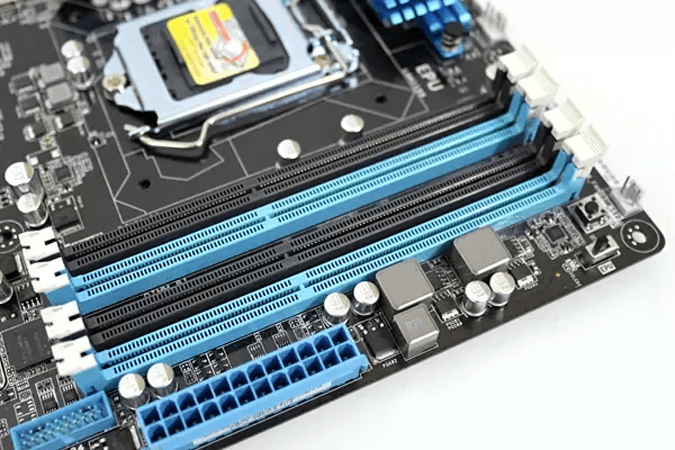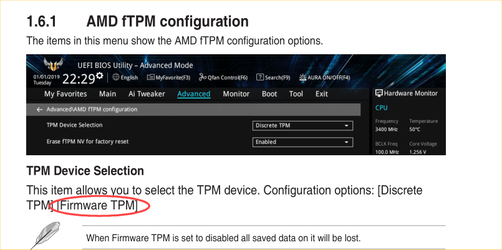MissSherlock
Well-known member
- Local time
- 1:04 AM
- Posts
- 17
- Location
- Toronto, Ontario, Canada
- OS
- Windows 11 Home - 23H2 OS Build 22631.3155 - 2024-01-18
Hi All,
I ran the compatibility check for Windows 11 and I'm missing TPM 2.0. Newly built computer with the following motherboard. See detailed specs.

 www.asus.com
www.asus.com
American Megatrends 0603-2020-05-03, SMBios 3.2 UEFI
Any suggestions?
With thanks, ms
I ran the compatibility check for Windows 11 and I'm missing TPM 2.0. Newly built computer with the following motherboard. See detailed specs.

TUF GAMING B550M-PLUS (WI-FI)|Motherboards|ASUS Canada
Experience transformative tech with TUF GAMING B550M-PLUS (WI-FI), an AMD B550 micro ATX gaming motherboard with next-gen specs and lasting durability.
 www.asus.com
www.asus.com
American Megatrends 0603-2020-05-03, SMBios 3.2 UEFI
Any suggestions?
With thanks, ms
- Windows Build/Version
- Windows 10 - 21H1 OS Build 19043.1237
My Computer
System One
-
- OS
- Windows 11 Home - 23H2 OS Build 22631.3155 - 2024-01-18
- Computer type
- PC/Desktop
- Manufacturer/Model
- Built
- CPU
- AMD Ryzen 5-3600 Pro
- Motherboard
- ASUS TUF B550-M Plus Micro ATX (Wifi 6)
- Memory
- Corsair Veng. LPX 16GB
- Graphics Card(s)
- NVIDIA 1060 6 GB
- Sound Card
- Built-in NVIDIA High Definition/Realtek Audio
- Monitor(s) Displays
- Dell S27716DG (existing)
- Screen Resolution
- 2560x1440
- Hard Drives
- C Drive - ADATA XPG SX8200 Pro 1 TB M.2 2280 PCle SSD
D Drive - Seagate BarraCuda 2 TB SATA 3.5 HDD
WD External
- PSU
- EVGA 650 B5, 80 Plus Bronze
- Case
- Fractal Design Focus G Mini Tower
- Cooling
- Case and extra Fractal Design Silent Fan
- Keyboard
- Logitech G513
- Mouse
- Logitech 525
- Internet Speed
- 1 gB
- Browser
- Firefox and Microsoft Edge, Chrome
- Antivirus
- Bitdefender Total Security