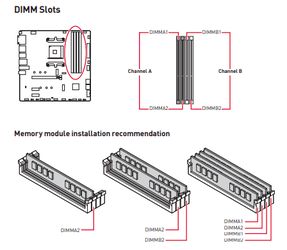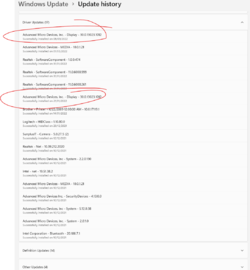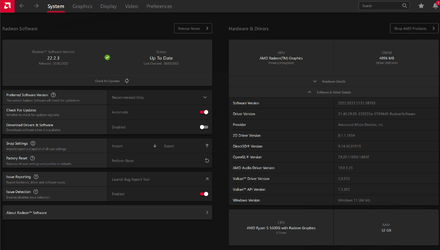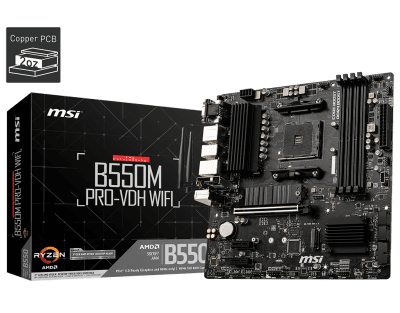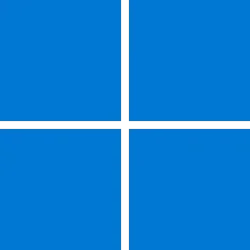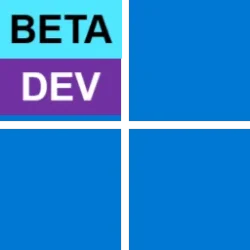TCWindows
Member
- Local time
- 4:23 AM
- Posts
- 54
- OS
- Windows 11
PROBLEMS/SYMPTOMS: Windows 11 randomly crashing just prior to login screen and sometimes on Wake-Up - Shows black screen and no response. The monitor then goes into sleep-mode.
Windows and Hardware Specs
Edition Windows 11 Pro
Version 21H2
Installed on 10/12/2021
OS build 22000.493
Experience Windows Feature Experience Pack 1000.22000.493.0
Hello everyone,
Thank you for a great forum. This is my first post, so please forgive me if I miss anything out, but I will do my utmost to provide as much info as possible to help you to assist me.
I have build the above spec pc and installed Windows 11 Pro. Additionally, I also kept my old Microsoft keyboard, mouse and 2 hdds (3tb seagate and 500gb crucial ssd).
Most of the time my PC works fine. I never have any issues such as crashes whilst it's in use. However, once every 5-10 reboots, Windows loads up to the point where it's supposed to show the login screen, but instead I'm shown a black screen + monitor eventually goes to sleep mode and I can't do anything other than to manually reset the PC. The other issue is that once every 5-10 times when I put the pc to sleep, it doesn't wake-up. Again I'm faced with a black screen and I can't do anything other than to manually reset the PC.
One other problem I have noticed is that some websites are showing corrupt banners and or video, like this one here:

As part of my diagnosis and a process of elimination, I have done the following already:-
Reliability Monitor:

I have attached LOG OUTPUT to this thread.
Thanks for your help in advance.
Windows and Hardware Specs
Edition Windows 11 Pro
Version 21H2
Installed on 10/12/2021
OS build 22000.493
Experience Windows Feature Experience Pack 1000.22000.493.0
- AMD Ryzen 5 5600G 3.9GHz Hexa Core
- AM4 CPU Cooler Master Hyper 212 RGB Black Edition
- MSI B550M PRO-VDH WIFI mATX Motherboard
- Corsair CX650F RGB, 80 PLUS Bronze Fully Modular ATX Power Supply
- Samsung 980 1 TB PCIe 3.0 (up to 3.500 MB/s) NVMe M.2
- Crucial Ballistix RGB BL2K8G32C16U4BL 3200 MHz, DDR4, DRAM (32GB)
- DEEPCOOL MACUBE 310, White, Mid Tower Chassis w/ Tempered Glass Window
- CF120 PLUS 3-in-1 120mm 18 A-R
- HP x34 Ultrawide Screen Monitor
Hello everyone,
Thank you for a great forum. This is my first post, so please forgive me if I miss anything out, but I will do my utmost to provide as much info as possible to help you to assist me.
I have build the above spec pc and installed Windows 11 Pro. Additionally, I also kept my old Microsoft keyboard, mouse and 2 hdds (3tb seagate and 500gb crucial ssd).
Most of the time my PC works fine. I never have any issues such as crashes whilst it's in use. However, once every 5-10 reboots, Windows loads up to the point where it's supposed to show the login screen, but instead I'm shown a black screen + monitor eventually goes to sleep mode and I can't do anything other than to manually reset the PC. The other issue is that once every 5-10 times when I put the pc to sleep, it doesn't wake-up. Again I'm faced with a black screen and I can't do anything other than to manually reset the PC.
One other problem I have noticed is that some websites are showing corrupt banners and or video, like this one here:

As part of my diagnosis and a process of elimination, I have done the following already:-
- Removed all old devices and hard drives.
- Changed HDMI/Display cables.
- Updated Windows
- Updated AMD video card drivers via either MSI website or AMD's website.
- Updated MSI BIOS to latest version.
Reliability Monitor:

I have attached LOG OUTPUT to this thread.
Thanks for your help in advance.
- Windows Build/Version
- Windows 11 Pro
Attachments
My Computer
System One
-
- OS
- Windows 11
- Computer type
- PC/Desktop
- Manufacturer/Model
- Custom-Built
- CPU
- AMD Ryzen 5 5600G 3.9GHz Hexa Core
- Motherboard
- MSI B550M PRO-VDH WIFI mATX
- Memory
- Crucial Ballistix RGB BL2K8G32C16U4BL 3200 MHz, DDR4, DRAM (32GB)
- Graphics Card(s)
- Integrated Vega
- Sound Card
- Integrated Realtek
- Monitor(s) Displays
- HP x34 Ultrawide
- Screen Resolution
- 3440 x 1440
- Hard Drives
- Samsung 980 1 TB PCIe 3.0 (up to 3.500 MB/s) NVMe M.2
- PSU
- Corsair CX650F RGB, 80 PLUS Bronze Fully Modular ATX PSU
- Case
- DEEPCOOL MACUBE 310, White, Mid Tower Chassis w/ Tempered Glass Window
- Cooling
- AM4 CPU Cooler Master Hyper 212 RGB Black Edition + CF120 PLUS 3-in-1 120mm 18 A-R
- Keyboard
- Microsoft
- Mouse
- Anker Gaming
- Internet Speed
- Virgin M500
- Browser
- Google Chrome