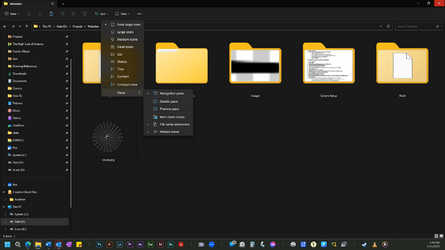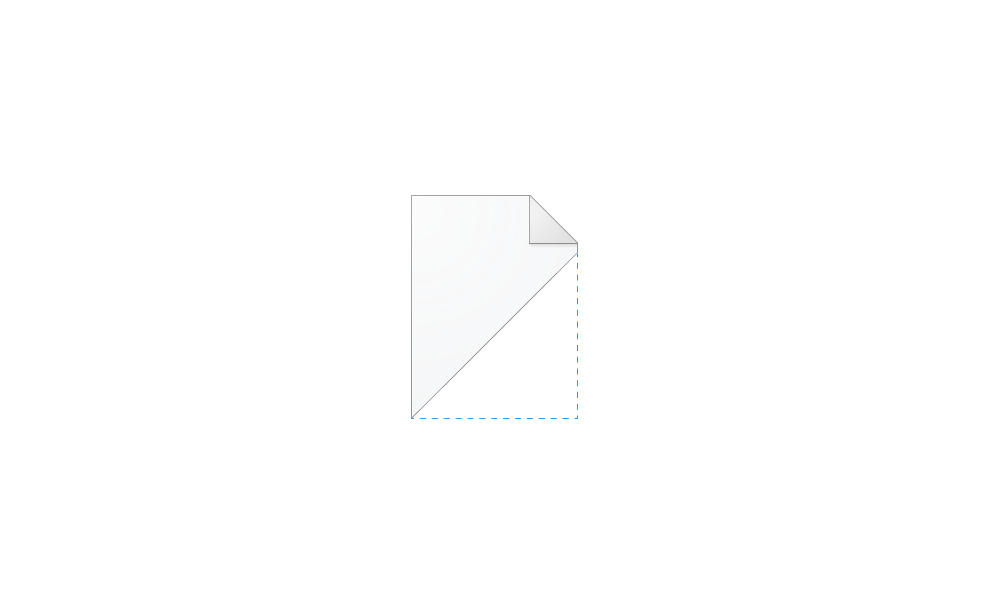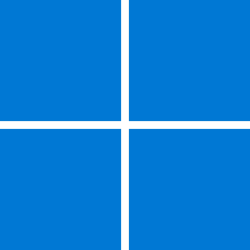Andacar
Active member
- Local time
- 8:23 PM
- Posts
- 18
- OS
- Windows 11
I use a lot of custom folder preview files. For important stuff I create a custom cover .png file for the subject. I used Customizer God to change the folder icon image to show a full image instead of a preview. A few problems:
- Sometimes when I go to the folder Properties and Choose a new file for the folder picture it will not change. I have the folder optimized for pictures.
- In some folders Windows will not create a new Desktop.ini file, which is very strange.
- Sometimes when I try to reset icons I'll find entire subfolders set with the icon of the higher folder, as in the example.
- Windows Build/Version
- Windows 11 Home Build 22621.1555
Attachments
My Computer
System One
-
- OS
- Windows 11
- Computer type
- PC/Desktop
- Manufacturer/Model
- Custom
- CPU
- Intel i9-10900KF
- Motherboard
- ASUS ROG Maximus XII Hero WI-FI
- Memory
- 128 GB
- Graphics Card(s)
- Nvidia GeForce RTX 3080
- Sound Card
- Onboard
- Monitor(s) Displays
- HP 24uh (2)
- Screen Resolution
- 1920x1080
- Hard Drives
- C: 1TB Samsung 980 PRO SSD
2 8 TB Aux drives
- PSU
- APC 1500
- Case
- Montek AIR 900