Flogger23m
New member
- Local time
- 2:03 PM
- Posts
- 3
- OS
- Windows 11
Having a problem with Windows 11 Pro not detecting a specific USB device. The device is a Nintendo Switch Pro controller. I have a Windows 10 Pro PC and plugging the controller in via USB will work flawlessly on that computer, it will be detected and I can use it in supported programs so I know the controller is not damaged.
On the Win 11 laptop, I can plug in other USB devices to the same USB ports without issue, examples being an Xbox controller, USB flash drives, USB hard drives and USB SSDs. So the USB ports on the laptop are functional as well.
To be clear, I am trying to use it over USB, not wireless.
I have attached a photo showing my Win 11 Pro version.
Other specs:
Ryzen 7 5800H
RTX 3060 (lap top version)
Samsung NVMe (boot)
Crucial 2TB
16GB RAM
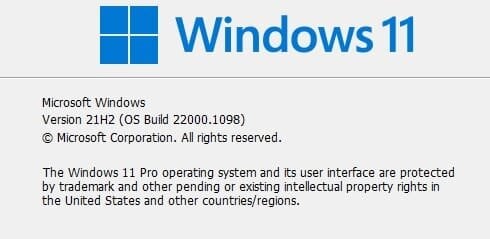
On the Win 11 laptop, I can plug in other USB devices to the same USB ports without issue, examples being an Xbox controller, USB flash drives, USB hard drives and USB SSDs. So the USB ports on the laptop are functional as well.
To be clear, I am trying to use it over USB, not wireless.
I have attached a photo showing my Win 11 Pro version.
Other specs:
Ryzen 7 5800H
RTX 3060 (lap top version)
Samsung NVMe (boot)
Crucial 2TB
16GB RAM
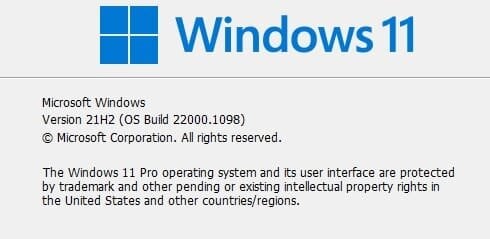
My Computer
System One
-
- OS
- Windows 11


















