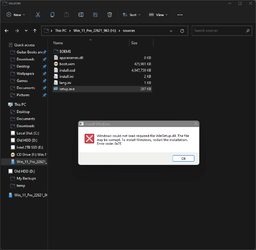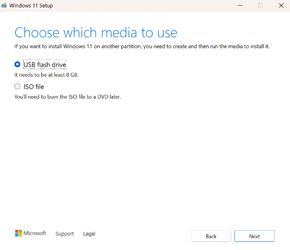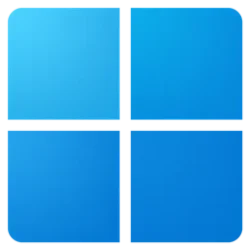well i c
reated the usb and ran the setup.exe. worked fine but afraid to install. Because there are about 10 different ways being explained and im used to just using rufus and booting from the drive with my usb stick in but the rufus software didnt create it correctly apparently. Why? Idk. I got it right off their site. And all I can say is ill just wait for my regular updates to come through my windows updates even though im apparently running a year old windows version even though those are the updates being given to me through windows update...lol