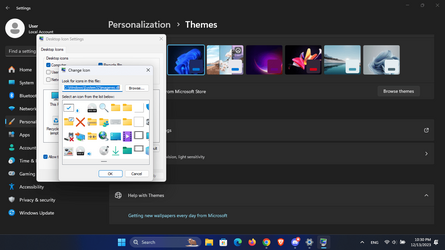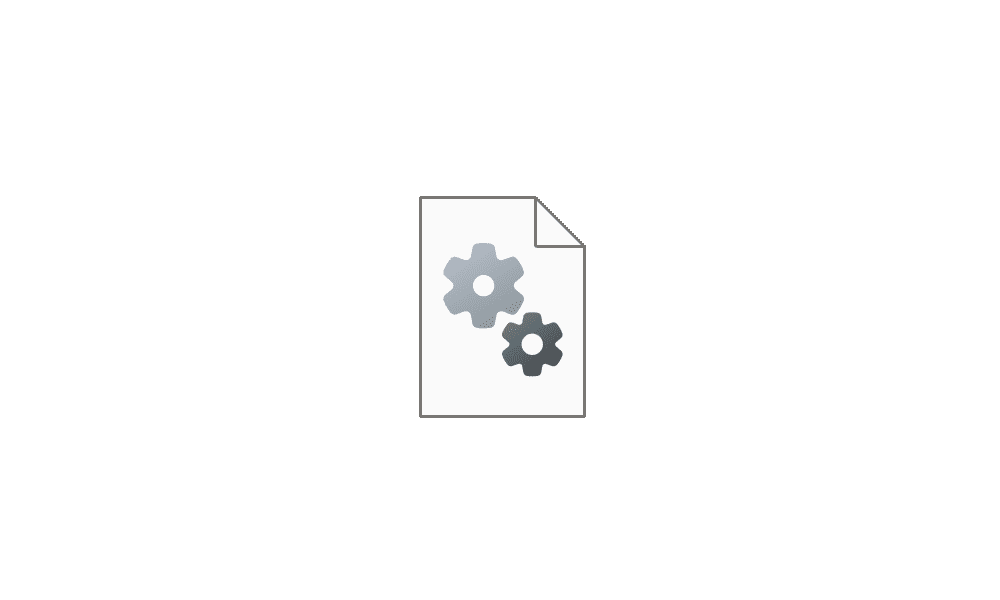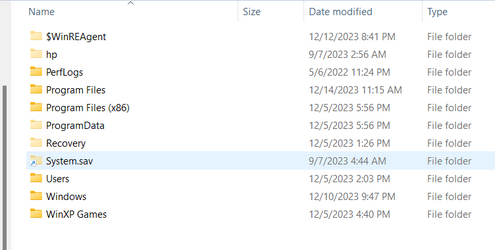Hello everyone. I've a problem in desktop icons.
Settings > Personalization > Themes > Desktop icon settings
I pinned user icon on my desktop but, the user icon looks like a regular folder. This problem is only on my PC. I formatted a lot of computers. After formatting, the user icon looks like a user icon. But it is only on PC. It shows a regular folder.
When I ctrl +, it looks like a user icon but, I don't want to do this.


Settings > Personalization > Themes > Desktop icon settings
I pinned user icon on my desktop but, the user icon looks like a regular folder. This problem is only on my PC. I formatted a lot of computers. After formatting, the user icon looks like a user icon. But it is only on PC. It shows a regular folder.
When I ctrl +, it looks like a user icon but, I don't want to do this.


My Computer
System One
-
- OS
- Windows 11