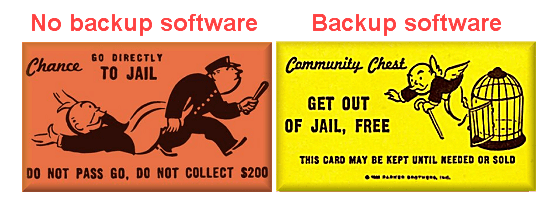Ridder Dansk
Active member
- Local time
- 12:25 PM
- Posts
- 15
- OS
- Windows 11 21H2 OS Build 22000.856.
I have Windows 11 21H2 OS Build 22000.856 installed and have experienced Windows Explorer crashing multiple times after right-clicking on files and opening files.
Has anyone else experienced Windows Explorer crashing?
Has anyone else experienced Windows Explorer crashing?
My Computer
System One
-
- OS
- Windows 11 21H2 OS Build 22000.856.
- Computer type
- PC/Desktop
- Manufacturer/Model
- HP TG 01-0020
- CPU
- Intel I5-9400F
- Memory
- 32 GB DDR4
- Graphics Card(s)
- NVidia GTX-1650
- Screen Resolution
- 1920x1080
- Hard Drives
- Two 1 TB SSDs
- Keyboard
- Logitech MK 545
- Mouse
- Logitech MK 545
- Internet Speed
- 400 Mbps
- Browser
- Version 104.0.1293.70 (Official build) (64-bit)
- Antivirus
- Norton 360 With LifeLock Version 22.22.7.14