- Local time
- 5:39 AM
- Posts
- 229
- OS
- Windows 11 Home, ver 24H2 build 26100.3037
I finally attempted a clean install on my HP Spectre 360 (see system specs) and it finished successfully. I'm running 24H2 build 26100.2161.
The only issue I have is that when I try to access my NAS, a Western Digital MYBOOK, 1 TB drive I get "This folder is empty." It seems to only happen on the network drive and not on the local drive.
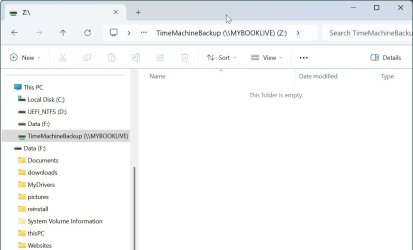
But if I can click on the Expand symbol the folders will appear. So now instead of quickly accessing files I use often I have to perform very annoying feats of manipulation to get folders to reveal their contents.
I did a DISM Restore Health and a Checkdisk successfully but the issue remains. I also merged the Add_Take_Ownership_to_context_menu reg file but that hasn't helped.
Anyone have this experience, or know of a solution? This didn't start unto after the Clean Install.
The only issue I have is that when I try to access my NAS, a Western Digital MYBOOK, 1 TB drive I get "This folder is empty." It seems to only happen on the network drive and not on the local drive.
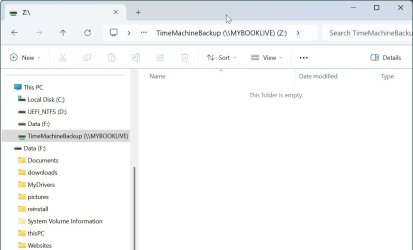
But if I can click on the Expand symbol the folders will appear. So now instead of quickly accessing files I use often I have to perform very annoying feats of manipulation to get folders to reveal their contents.
I did a DISM Restore Health and a Checkdisk successfully but the issue remains. I also merged the Add_Take_Ownership_to_context_menu reg file but that hasn't helped.
Anyone have this experience, or know of a solution? This didn't start unto after the Clean Install.
- Windows Build/Version
- 24H2 build 26100.2161
My Computers
System One System Two
-
- OS
- Windows 11 Home, ver 24H2 build 26100.3037
- Computer type
- Laptop
- Manufacturer/Model
- Hewlett-Packard Spectre 13-4001 x360 convertable
- CPU
- Intel Core i5 5200U @ 2.20GH
- Motherboard
- Hewlett-Packard 802D
- Memory
- 4 GB
- Graphics Card(s)
- Intel HD Graphics 5500 on board
- Sound Card
- Intel Smart Sound Technology (Intel SST)
- Hard Drives
- Micron 256GB M.2 2280 NGFF SSD MTFDDAV256TBN, (SATA 6.0 Gb/s)
- Keyboard
- Model # G01KB
- Antivirus
- Microsoft Defender
- Other Info
- born on date: 25 Feb 2016
-
- Operating System
- Win 10 22H2 build 19045.5854
- Computer type
- PC/Desktop
- Manufacturer/Model
- Asus Desktop model M32AD-US019S (new 2015)
- CPU
- Intel Core i7 4th Gen 4790 (3.60GHz), Haswell 22nm Technology, SOCKET 1150
- Motherboard
- H81M-E/M51AD/DP_MB
- Memory
- 16 GB (8GB in 2 modules)
- Graphics card(s)
- NVIDIA GeForce GTX 760, 3GB
- Monitor(s) Displays
- HP EliteDisplay E241i LED; HP EliteDisplay E243
- Hard Drives
- Samsung 500GB SSD, 870 EVO (SATA 6.0 )
Micron 250GB SSD, CT250MX500
Toshiba HDD, 3GB (original drive w/PC)
- Case
- ASUS
- Keyboard
- ASUS-------------------------
- Antivirus
- MS Defender





