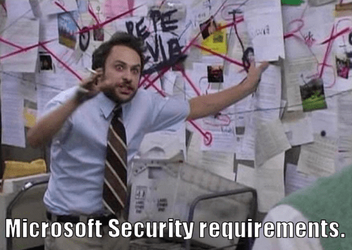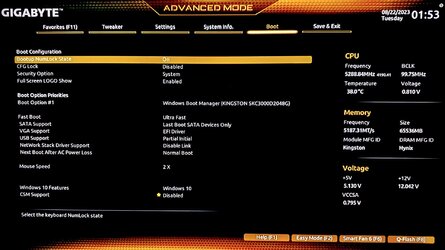MKANET
Member
- Local time
- 5:17 AM
- Posts
- 51
- OS
- Windows 11
I know following Event Viewer events are just warnings, not errors. In the below forum thread, people just say to ignore all these warnings.

 www.elevenforum.com
www.elevenforum.com
However, I want to make sure there haven't been any new ways to deal with these errors. Maybe there's an OS setting that we can use to turn this off instead of just hiding/ignoring these warnings?

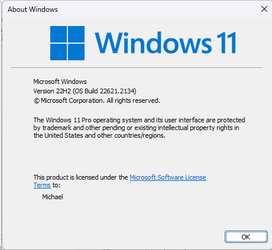

LSA Credential Guard Errors in Event Log
Can somebody help me? Everytime I boot up my new install of Windows 11 Pro I am getting the following errors in event log. The details are as follows: Error ID: 6155 LSA package is not signed as expected. This can cause unexpected behaviour with Credential Guard. PackageName: schannel...
 www.elevenforum.com
www.elevenforum.com
However, I want to make sure there haven't been any new ways to deal with these errors. Maybe there's an OS setting that we can use to turn this off instead of just hiding/ignoring these warnings?

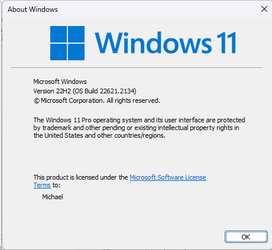
My Computer
System One
-
- OS
- Windows 11