Did you check if ms release an update/fix for that issue?
My Computer
System One
-
- OS
- Windows 7 sp1
- Computer type
- PC/Desktop
- Browser
- Firefox
Follow along with the video below to see how to install our site as a web app on your home screen.
Note: This feature may not be available in some browsers.
MS releases updates that change or enhance a basic Windows installation. Folks fail to understand that unless an update causes file explorer issues (or any other problems) with all or big majority of windows users, MS won't and can't do anything about it as there are too many variables outside of the OS itself. These issues occur due to a machine specific condition.So ms must release a patch for all these explorer issue with 23h2.
Correct?
You keep missing the point. It is not "only happening at 23h2". It is happening for YOU at 23h2, not everyone. I'm sorry, but all we can do here is address issues on an individual basis and give out our best advice. For some questions there are no definite answers or quick and easy fixes. If anyone has such an answer to your very isolated issue, other than what has already been suggested, we'd both like to hear it.why this is happening only at 23h2 win11 version
Hi.You might want to try this. I don't know if it will help, but it won't hurt anything...
Get ViVeTool-v0.3.3.zip here...

Releases · thebookisclosed/ViVe
C# library and console app for using new feature control APIs available in Windows 10 version 2004 and newer - thebookisclosed/ViVegithub.com
1. Create a folder called zVive on your C:\ drive (Windows drive)
2. Extract the contents of the ZIP file you just downloaded, to the new zVive folder.
In command Prompt (as Admin)..
cd C:\zVIVE
Then run this command...
vivetool /disable /id:40729001,37634385,36354489
Then reboot the computer to apply the changes.
This command is mainly to remove File Explorer "tabs".
But it also fixes a lot of things in File Explorer that got broken in 23H2.
Vivetool is just a tool that allows you to enable and disable things, that are very hard to enable or disable by any other method.
Hi.
Microsoft fix this issue?
I make the latest ms win11 updates.
Is there any change to fix this issue?????
vivetool /fullresetvivetool /disable id:40729001
 www.elevenforum.com
www.elevenforum.com
This command doesn't work.
"vivetool /disable id:40729001"
The correct command is "vivetool /disable /id:40729001"
but this make windows explorer make black screen for some seconds and when the screen return the windows explorer NEVER RUN.
I was use the previews "vivetool /disable /id:40729001,37634385,36354489" and work fine until the latest win11 updates.
Now it doesn't simply the screen go black and return without windows explorer run.
So maybe you must correct the new command.
Any suggestion???
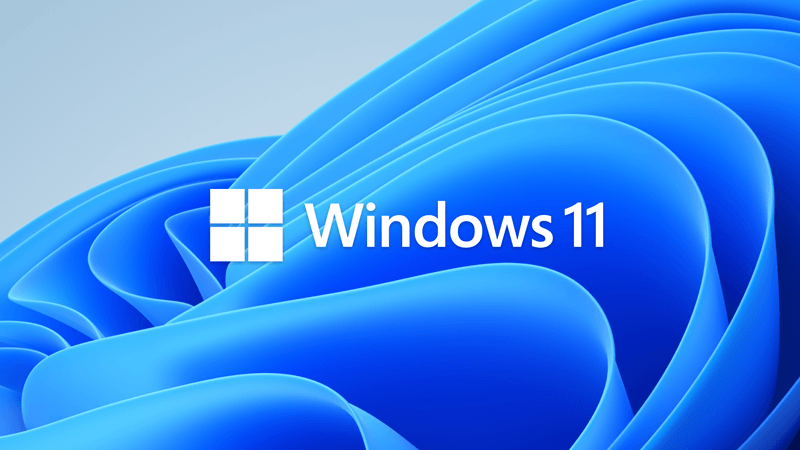
 www.elevenforum.com
www.elevenforum.com
So far, for me, File Explorer hasn't been broken by updates.The Windows Cumulative Preview Update on January 23rd broke my File Explorer. It would not open at all, because I had the Tabs in File Explorer... disabled.
My solution...
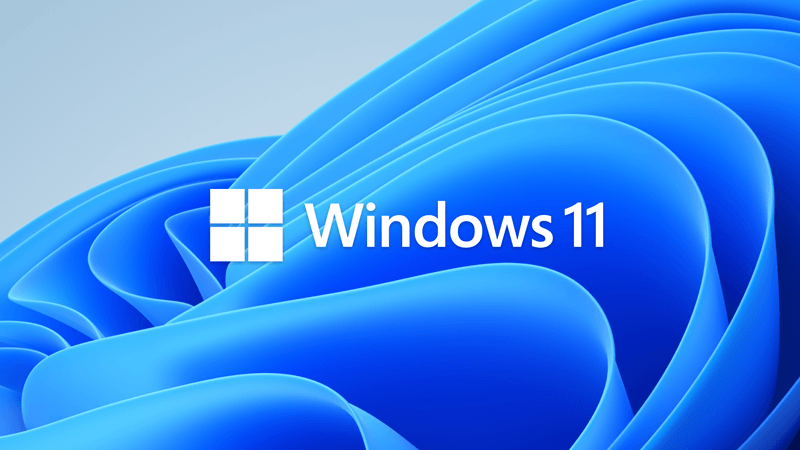
KB5034204 Windows 11 Cumulative Update Preview Build 22621.3085 (22H2) and 22631.3085 (23H2)
UPDATE 2/13: https://www.elevenforum.com/t/kb5034765-windows-11-cumulative-update-build-22621-3155-22h2-and-22631-3155-23h2.22470/ Microsoft Windows Update: January 23, 2024 - KB5034204 (OS Builds 22621.3085 and 22631.3085) Preview UPDATED 2/27/24 IMPORTANT: New dates for the end of...www.elevenforum.com
I do NOT use... ExplorerPatcher, StartAllBack, QTTabbar, so I don't know what effect those would have on this issue.
So far, for me, File Explorer hasn't been broken by updates.
I don't use those either. I've found that just leaving things alone makes my day-to-day computing just fine.
I do use one of them (StartAllBack).There's still other ways, to choose no tabs in File Explorer, or classic ribbon bar, but like I mentioned, I don't use those programs.
What I don't like is that the Titlebar cannot be coloured as in other programs.
I'm not quite sure what you're looking for, but you can clear all feature enables/disables with the command:What is the last "vivetool" command to work the explorer normal
vivetool /fullresetThen the problem doesn't appear to be with the feature enabling/disabling. Maybe your video card driver isn't compatible with the App SDK Explorer. Can you use the old Windows 10 Explorer? You can easily switch using this tool:Already done that
Doesn't work.
Still the windows explorer toolbar isn't working
