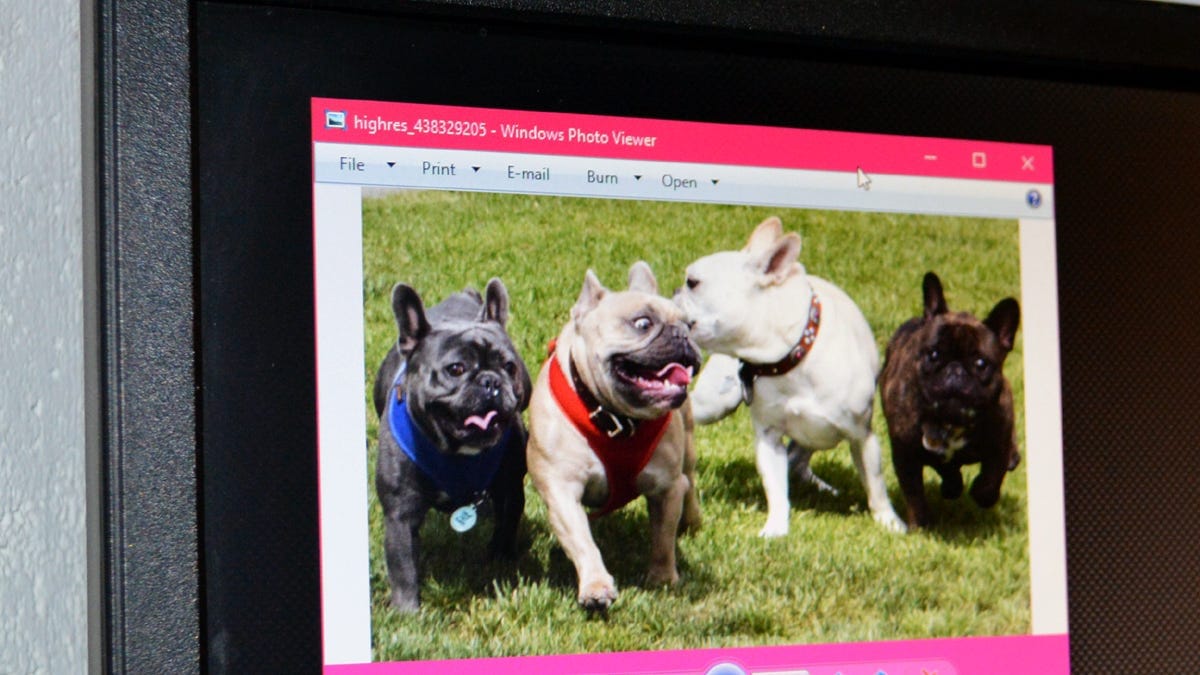Windows Media Player does not open the .jpg-extension files , only audio and video works in WMP .
In Win10 , I could open .jpg also . When trying to open a jpf-file , I get a warning ; program closes with error.
After looking in the eventlogs I found ; error id=1000 , path to combase.dll ( system32)........
Tried several options ; sfc /scannow , removing WMP and , after reboot , installed again , etc.........
Still no luck , wonder if this is a standard behaviour of WMP in Win11 .
Appreciate some help , coz dont want to remove the WMP from my system , yet !
In Win10 , I could open .jpg also . When trying to open a jpf-file , I get a warning ; program closes with error.
After looking in the eventlogs I found ; error id=1000 , path to combase.dll ( system32)........
Tried several options ; sfc /scannow , removing WMP and , after reboot , installed again , etc.........
Still no luck , wonder if this is a standard behaviour of WMP in Win11 .
Appreciate some help , coz dont want to remove the WMP from my system , yet !

- Windows Build/Version
- Win11 Pro, 21H2 build 22000.376
My Computer
System One
-
- OS
- Windows11 Pro
- Computer type
- PC/Desktop
- Manufacturer/Model
- Asus
- CPU
- i7
- Motherboard
- z97k
- Memory
- 32GB
- Graphics Card(s)
- nVidia
- Sound Card
- Realtek
- Hard Drives
- 3
- Cooling
- air