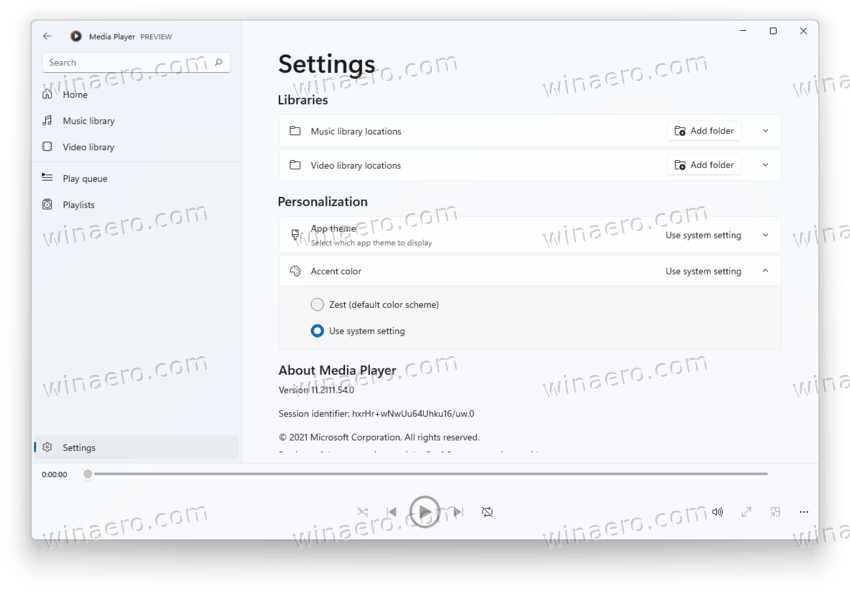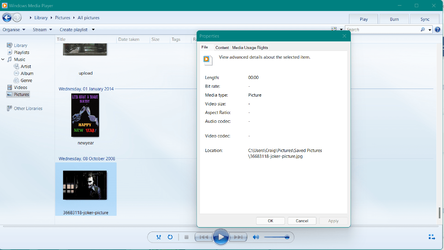" Have you tried opening them from within Windows Media Player?"..........yes, but not all of them !
Will remove this picture-bibliotequ and then reinstall it again, will see.......
Will remove this picture-bibliotequ and then reinstall it again, will see.......
My Computer
System One
-
- OS
- Windows11 Pro
- Computer type
- PC/Desktop
- Manufacturer/Model
- Asus
- CPU
- i7
- Motherboard
- z97k
- Memory
- 32GB
- Graphics Card(s)
- nVidia
- Sound Card
- Realtek
- Hard Drives
- 3
- Cooling
- air