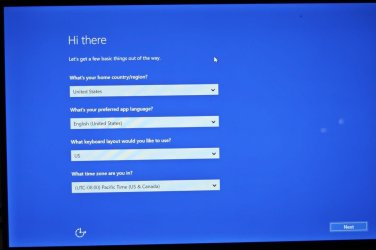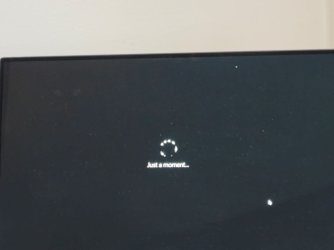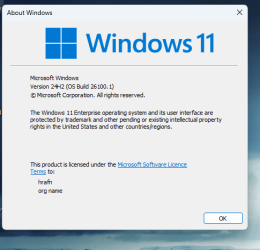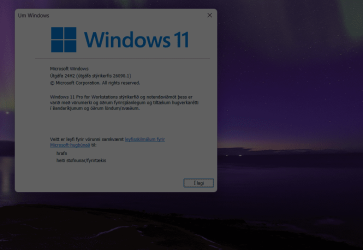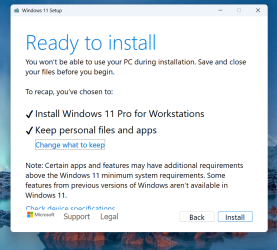- Local time
- 4:18 PM
- Posts
- 104
- OS
- Windows 11
Tried follow this guide: How to Create Windows To Go (WTG) Drive Manually
This didn't work for creating the efi partition - set id=c12a7328-f81f-11d2-ba4b-00a0c93ec93b. I used create partition efi size=256.
When trying to assign a drive letter to the efi partition or format to fat32 I got:
Virtual Disk Service error:
The operation is not supported on removable media.
...so I'm not able to create: S:\Efi\Microsoft\Boot and S:\Efi\Boot\.
Anyone created a "Windows on the go" USB and know how to do?
This didn't work for creating the efi partition - set id=c12a7328-f81f-11d2-ba4b-00a0c93ec93b. I used create partition efi size=256.
When trying to assign a drive letter to the efi partition or format to fat32 I got:
Virtual Disk Service error:
The operation is not supported on removable media.
...so I'm not able to create: S:\Efi\Microsoft\Boot and S:\Efi\Boot\.
Anyone created a "Windows on the go" USB and know how to do?
My Computer
System One
-
- OS
- Windows 11
- Computer type
- PC/Desktop
- Manufacturer/Model
- Asus
- CPU
- Intel Core i7-13700
- Motherboard
- ASUS TUF GAMING B760-PLUS WIFI
- Memory
- Corsair VENGEANCE DDR5 32GB
- Graphics Card(s)
- MSI GeForce RTX 4060 Ti VENTUS 3X 16GB OC
- Monitor(s) Displays
- Samsung LS32AG504
- Hard Drives
- Kingston Fury Renegade M.2 2TB SSD
- PSU
- Corsair RM850X 2021 / 850W / 80+ Gold
- Browser
- Chrome
- Antivirus
- Defender