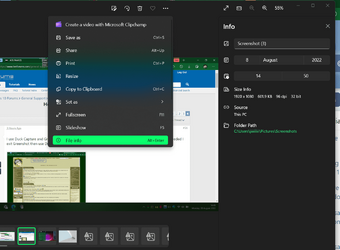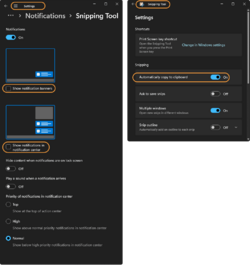Steve40th396
New member
- Local time
- 8:50 PM
- Posts
- 5
- OS
- Windows 11
Windows 11, has the photo app that has a filmstrip on the bottom. Even though some pictures are deleted off of my computer, it still has them in the filmstrip. How do I get rid of the pictures in the filmstrip.
Edition Windows 11 Home
Version 21H2
Installed on 4/23/2022
OS build 22000.832
Experience Windows Feature Experience Pack 1000.22000.832.0
Edition Windows 11 Home
Version 21H2
Installed on 4/23/2022
OS build 22000.832
Experience Windows Feature Experience Pack 1000.22000.832.0
My Computer
System One
-
- OS
- Windows 11
- Computer type
- Laptop
- Manufacturer/Model
- Sager SAGER NP6858BQ