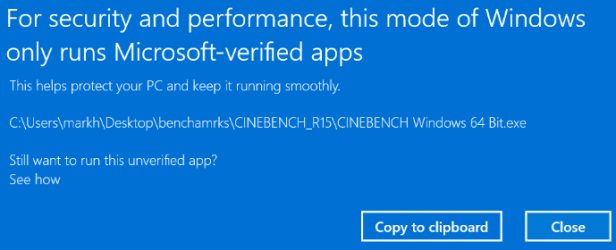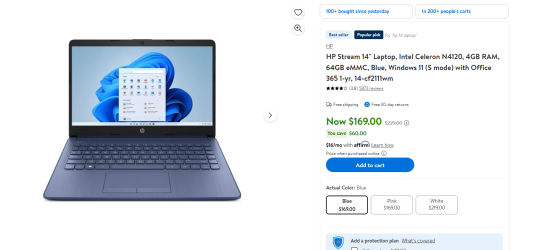I will just say this, any computer running windows S mode is junk. Pure garbage and should be returned.
The whole reason s mode exists is for windows to run on low powered hardware, and the reason store apps are locked to it is for performance reasons. S mode literally means, do not buy me. If the price is too good to be true, it is. It would not be such an issue if the windows store had some decent apps in it, but it usually does not. The other issue is storage like others mentioned. Windows updates kill it and leave nothing left.
Sorry you found out the hard way. To get anything remotely decent in the pc space for a brand new Windows laptop, you need to pay a minimum of about $400.
You can search google for best budget laptops, and from what I have found the Acer Aspire 5 is the best cheapest laptop you can get.
Also depending on what they use a computer for, a chromebook might be an excellent choice. If all they do is browse the web and write documents etc. (simple stuff) a chromebook is fantastic. For example this chromebook (which has updates through Jun 2031) is super cheap, and even though the price is super low, it is fantastic for me personally:
Cheap chromebook
Not all cheap chromebooks are bad, but pretty much all windows ones are.
That's not true of some Windows 11 S machines.

New,Windows 11 in S mode Laptop / Notebook | Newegg.com
Shop New,Windows 11 in S mode Laptop / Notebook on Newegg.com. Watch for amazing deals and get great pricing.
There are some pretty powerful laptops that come with 11 S by default.
One of the purposes of S is a foolproof machine. No software installs that aren't blessed by Microsoft.
Maybe I'd consider a Windows 11 S machine for a user with very limited technical understanding.
I recall seeing desktop machines advertised (Parade magazine) for elders. They were basically all-in-ones (desktop PCs based on laptop components), with a highly locked-down Linux distro. Overpriced. I never had the pleasure of trying to use one.
My Computers
System One System Two
-
- OS
- Windows 11 26100.4484
- Computer type
- PC/Desktop
- Manufacturer/Model
- homebuilt
- CPU
- Amd Threadripper 7970X
- Motherboard
- Gigabyte TRX50 Aero D
- Memory
- 128GB (4 X 32) G.Skill DDR5 6400 (RDIMM)
- Graphics Card(s)
- Gigabyte RTX 4090 OC
- Sound Card
- none (USB to speakers), Realtek
- Monitor(s) Displays
- Philips 27E1N8900 OLED
- Screen Resolution
- 3840 X 2160 @ 60Hz
- Hard Drives
- Crucial T700 2TB M.2 NVME SSD
WD 4TB Blue SATA SSD
Seagate 18TB IronWolf Pro
- PSU
- BeQuiet! Straight Power 12 1500W
- Case
- Lian Li 011 Dynamic Evo XL
- Cooling
- SilverStone Technology XE360-TR5, with 3 Phanteks T30 fans
- Keyboard
- Cherry Streaming (wired)
- Mouse
- Logitech M500s (wired)
- Internet Speed
- 2000/300 Mbps (down/up)
- Other Info
- Arris G36 modem/router
-
- Operating System
- windows 11 26100.4484
- Computer type
- PC/Desktop
- Manufacturer/Model
- homebuilt
- CPU
- Intel I9-13900K
- Motherboard
- Asus RoG Strix Z690-E
- Memory
- 64GB G.Skill DDR5-6000
- Graphics card(s)
- Gigabyte RTX 3090 ti
- Sound Card
- built in Realtek
- Monitor(s) Displays
- Asus PA329C
- Screen Resolution
- 3840 X 2160 @60Hz
- Hard Drives
- WDC SN850 1TB
8TB Seagate Ironwolf
4TB Seagate Ironwolf
- PSU
- eVGA SuperNOVA 1300 GT
- Case
- Lian Li 011 Dynamic Evo
- Cooling
- Corsair iCUE H150i ELITE CAPELLIX Liquid CPU Cooler
- Keyboard
- Logitech K120 (wired)
- Mouse
- Logitech M500s (wired)