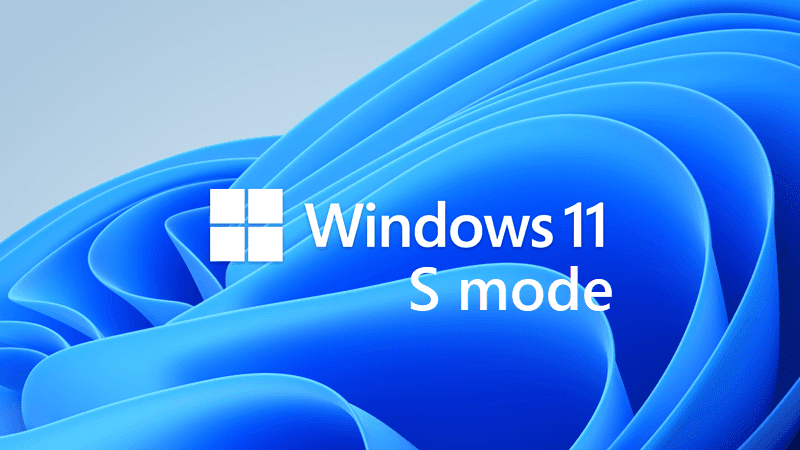First thing, let me clarify that this is not a comparison of apps for a new computer.
My caregiver is a novice about computers . . . I was going to help her get started with her new computer, but right off the bat, we hit a snag.
I proceeded to open edge so that I could download Firefox. Nothing I did would get me to Firefox. So, the next thing was to install from one of my external drives. Imagine my shock and surprise when I was told that this computer would not allow Firefox to be installed because it wasn't certified by Microsoft.
I immediately went to about computer and found that this was a Windows S Mode computer. In my years of looking for a suitable computer, I have never run across as many S mode computers as are now listed. When a novice is looking for a new laptop he or she does not have the knowledge it takes to eliminate an S mode computer as not suitable for what they need. This is the case for my caregiver!
From what I seem to understand now, is that an s mode computer will not allow any program or app installation If it doesn't come from the store.
Am I correct in this assumption? Also, is there a way around being required to use only apps from the store?
Thanks in advance.
My caregiver is a novice about computers . . . I was going to help her get started with her new computer, but right off the bat, we hit a snag.
I proceeded to open edge so that I could download Firefox. Nothing I did would get me to Firefox. So, the next thing was to install from one of my external drives. Imagine my shock and surprise when I was told that this computer would not allow Firefox to be installed because it wasn't certified by Microsoft.
I immediately went to about computer and found that this was a Windows S Mode computer. In my years of looking for a suitable computer, I have never run across as many S mode computers as are now listed. When a novice is looking for a new laptop he or she does not have the knowledge it takes to eliminate an S mode computer as not suitable for what they need. This is the case for my caregiver!
From what I seem to understand now, is that an s mode computer will not allow any program or app installation If it doesn't come from the store.
Am I correct in this assumption? Also, is there a way around being required to use only apps from the store?
Thanks in advance.
My Computers
System One System Two
-
- OS
- Windows 11 23H2 22631.2861
- Computer type
- PC/Desktop
- Manufacturer/Model
- HP Envy TE01-1xxx
- CPU
- Intel(R) Core(TM) i7-10700 CPU @ 2.90GHz 2.90 GHz
- Motherboard
- 16.0GB Dual-Channel Unknown @ 1463MHz (21-21-21-47)
- Memory
- 16384 MBytes
- Graphics Card(s)
- Intel UHD Graphics 630
- Sound Card
- Realtek High Definition Audio
- Monitor(s) Displays
- Monitor 1 - Acer 27" Monitor 2 - Acer 27"
- Screen Resolution
- 1920 x 1080
- Hard Drives
- WDC PC SN530 SDBPNPZ-512G-1006 (SSD)
Seagate ST1000DM003-1SB102
Seagate BUP Slim SCSI Disk Device (SSD)
- PSU
- HP
- Case
- HP
- Cooling
- Standard
- Keyboard
- Logitech Wave K350
- Mouse
- Logitech M705
- Internet Speed
- 500 mbps
- Browser
- Firefox
- Antivirus
- Windows Defender
- Other Info
- That's all Folks!
-
- Operating System
- Windows 11
- Computer type
- PC/Desktop
- Manufacturer/Model
- HP
- CPU
- Intel Core i7 (10th gen) 10700
- Motherboard
- Intel
- Memory
- 16 GB
- Graphics card(s)
- Intel UHD Graphics 630
- Sound Card
- Built-in
- Monitor(s) Displays
- Acer 27" & Samsung 24"
- Screen Resolution
- 1920 x
- Hard Drives
- SSD (512 GB)
HDD (1 TB)
Seagate
- PSU
- Intel i7 10th Generation
- Case
- HP
- Cooling
- HP/Intel?
- Mouse
- Logitech M705
- Keyboard
- Logitech Wave K350
- Internet Speed
- 50 mbps
- Browser
- Firefox 90.2
- Antivirus
- Windows Defender
- Other Info
- Headphone/Microphone Combo
SuperSpeed USB Type-A (4 on front)
HP 3-in-One Card Readr
SuperSpeed USB Type-C
DVD Writer